Howdy, Stranger!
It looks like you're new here. If you want to get involved, click one of these buttons!
Quick Links
Odd performance issue
Hey guys.
I recently downloaded GW2, and love playing it. However my gaming experience is jolted by an odd performance issue, related to graphics.
I run the game on the lowest possible settings (I'm playing on a laptop, but same laptop can handle ESO in medium settings witout problem). Large areas of the screen doesn't load (see screenshots in my gallery), or flick back and forth between loaded game image and unloaded blue screen. I've noticed it's mainly around the edges of buildings, stairs and such, but sometimes it's characters as well.
I've contacted the Support staff at GW2, and they told me to make sure I had the most recent version of Windows, drivers etc, and I've done that, but it's still not better.
It's not a lag issue, FPS is generally btw 20 and 40, and moving through the world is not an issue. I've never experienced this particular problem before, not in ESO, not in Tera, not in EQII, not even in Landmark. So any advice would be very welcome, right now my eyes are slowly getting fried due to the blue flickers.

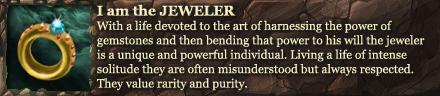
Comments
What are the specs of your laptop?
Currently playing: GW2
Going cardboard starter kit: Ticket to ride, Pandemic, Carcassonne, Dominion, 7 Wonders
My specs:
Operating System: Windows 7 Home Premium 64-bit (6.1, Build 7600) (7600.win7_gdr.130318-1532)
System Manufacturer: Acer
System Model: Aspire 4820TG
BIOS: InsydeH2O Version V1.13
Processor: Intel(R) Core(TM) i5 CPU M 450 @ 2.40GHz (4 CPUs), ~2.4GHz
Memory: 4096MB RAM
Available OS Memory: 3766MB RAM
Page File: 2734MB used, 4797MB available
Windows Dir: C:Windows
DirectX Version: DirectX 11
Card name: ATI Mobility Radeon. HD 5470
Manufacturer: ATI Technologies Inc.
Chip type: ATI display adapter (0x68E0)
DAC type: Internal DAC(400MHz)
Device Key: EnumPCIVEN_1002&DEV_68E0&SUBSYS_03591025&REV_00
Display Memory: 2131 MB
Dedicated Memory: 503 MB
Shared Memory: 1627 MB
Current Mode: 1366 x 768 (32 bit) (60Hz)
Hope this is enough, otherwise let me know.
My Lenovo is rather similar to your Acer, unfortunately I have no idea what causes this annoying bug. All I could suggest is updating the inbuilt radeon and eventually try to raise your settings ingame.
Upping the settings a bit shouldn't lower your performance much - though that part where buildings are shown as loading screen really makes me wonder what went wrong..
I believe that your processor has a built in graphics card.
Make sure that the integrated graphic card is disabled in the bios and/or in the device manager.
It should be called something like Intel GMA HD Integrated Graphics.
It might also be a conflict between the Intel video drivers and AMD (radeon) video drivers.
Hope this helps.
Still don't expect great performance, since that video card is quite slow.
Currently playing: GW2
Going cardboard starter kit: Ticket to ride, Pandemic, Carcassonne, Dominion, 7 Wonders
Make sure the game is using your Radeon graphics. Also update your video and chipset drivers.
As others have said, update drivers. I would also say you need to download DX9.0C and use that. You have DX 11 and it is doesn't run GW2 well. Also look at the official GW2 forum under Technical Issues for FPS and Performance Issues - there is a stickied thread that covers it all..
Hey guys, thanks for your replies.
I've tried disabling the Intel graphics card, but when I do that the overall resolution becomes really poor, like 800 x 600 and not the 1366 x 768 that I normally run. So there's cvlearly some kind of conflict between the two cards. So meh... I've run upgrades of all drivers, run the AMD Catalyst, run Windows update, and they all state I have the latest and the greatest...
So I guess I'll just have to wait till I can buy a newer computer I'm just so baffled that this is the ONLY game where I've had this particular problem. I'm used to lagging and running games at low graphics since I'm on a lappie, and it doesn't bother me too much.
I'm just so baffled that this is the ONLY game where I've had this particular problem. I'm used to lagging and running games at low graphics since I'm on a lappie, and it doesn't bother me too much.
Again, thanks for all your help
unlucky dude, I have never heard of a problem like this before so I feel sad for you. It's a great game and it will be greater when you return.
It is odd, could be an IRQ issue. Do you have any error in the windows log?
It is not surprising that you can run older games fine, but there is something weird here, I have run GW2 a bit on my laptop as well and it's specs are rather similar to you without any issue (it can run it at medium).
Laptops are far from optimal for playing on sadly.
Can you post a screenshot of your windows device manager and of AMD catalyst?
You can also download GPU-Z, http://www.techpowerup.com/gpuz/ , and take a screenshot. It should show what video card is running.
Currently playing: GW2
Going cardboard starter kit: Ticket to ride, Pandemic, Carcassonne, Dominion, 7 Wonders
So, I've run the GPU-Z app, and it shows that the game IS using the Radeon card, but also that it gets very hot very fast, from around 55 - 60 C during normal use to 75 C during gaming. I dunno if this is normal or not.
BUT I also did some shuffling around with the settings, getting desperate. And it appears that when I run the game in windowed mode (standard, not windowed full-screen), the problem ceases. So I guess there's a low-tech solution
75*C is fine for a GPU and in a laptop without much space and airflow there is no miracles.
It is nice that you found a workaround, although I have no idea why it should solve the problem.
Currently playing: GW2
Going cardboard starter kit: Ticket to ride, Pandemic, Carcassonne, Dominion, 7 Wonders
"As you read these words, a release is seven days or less away or has just happened within the last seven days those are now the only two states youll find the world of Tyria."...Guild Wars 2