Howdy, Stranger!
It looks like you're new here. If you want to get involved, click one of these buttons!
Quick Links
Feedback on Build
I'm building a new rig soon and I'd like some feedback. If things like motherboard, power supply, etc are important to you, I can post them as well, but I figured CPU, GPU, and RAM are more important for discussing.
Intel Core i5 4690K 3.50 GHz (Codename Devils Canyon) (Unlocked CPU) (Quad Core)
NVIDIA GeForce GTX 780 3GB (Includes PhysX)
16GB DDR3 1600MHz
I'm on the fence about the CPU in particular. I can afford the upgrade to the i7 4790K 4.0 GHz but the benchmarks only seemed like a very slight increase above the i5 4690K 3.50 GHz. An increase is an increase, but is paying an extra $130 worth a 1% to 4% increase that probably won't be that noticeable? Running every game on max settings with 60 fps in 1080p is good enough for me. But I'm also thinking about the long term so I want to get good mileage out of this rig. What do you guys think?

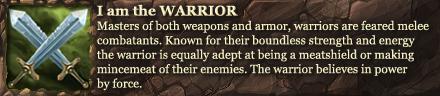
Comments
If you think that "includes PhysX" and a CPU code name are important but a power supply isn't, you'd better post the entire build and get advice before you end up overpaying for inferior hardware that fries on you inside of a year.
With some components, it's often not so much that there are good and bad components as that there are good and bad prices for a given component. This is especially the case with video cards. For example, if you can find a GTX 780 for $400, then sure, grab it; exactly the same card at $700 would be a ridiculously bad choice. But it's notably not the case with power supplies: there are a lot of power supplies that would be overpriced at $0.
Where are you looking to buy which parts, and how much are you paying for them?
Well obviously I'm going to be getting a PSU that can handle it. 750w should be more than enough. I figured it would be a given that I wasnt getting a 300w PSU when I'm building a machine with a 780 lol
Edit: and I'm not actually building it myself. I'm having Digital Storm build it because even if I bought the parts for the lowest possible price I could find, I could just pay Digital Storm an extra $100 and get a four year warranty and a bunch of free games. But I've got to pick out all the parts so my inquiry about the CPU still remains.
This pretty much illustrates the problem. There are plenty of "750 W" power supplies that would kill your hardware. There isn't any objective test that you can run to determine the wattage of a power supply. It's a judgment call--and a marketing choice. For example, here we have a "360 W" power supply and a "900 W" power supply for the same price:
http://www.newegg.com/Product/Product.aspx?Item=N82E16817151117
http://www.newegg.com/Product/Product.aspx?Item=N82E16817148049
Which one do you think can safely deliver more power? The Seasonic can certainly handle 360 W without incident. I'd bet against the Apevia "900 W" power supply being able to handle 360 W long term without causing issues.
-----
If you can't save more than $100 to get a comparable build yourself as opposed to buying from Digital Storm, you're probably doing something wrong. That's not to say that you automatically should build it yourself; if you've got a lot of money and not a lot of time, hiring someone else to do it for you can make sense. But you're probably pricing things wrong if you think that the price difference isn't any bigger than that.
It's a 750W Corsair CX750M so I'm not getting some no-name Walmart crap. Digital Storm has a very good track record and isn't known to put off-brand products in cases while charging full price, unlike iBuypower etc. And the last time I priced everything, I wouldnt be saving that much money by building it myself if I was using quality parts from companies I trusted. I'd rather just spend the extra money for the peace of mind, 4 year warranty, tech support, lifetime labor-free upgrades, free games bundle, etc etc etc. But the question about which CPU to go with still remains lol
The problem is that you're focusing on the easy things and ignoring the hard ones.
Corsair's CX series is their bottom of the line for good reason. They're not bad power supplies, really; Corsair does have a reputation to protect, after all. I've sometimes recommended their CX power supplies to people looking to build a gaming rig on a budget of $600 or so. But if you're looking to spend somewhere in the ballpark of $2000 on a gaming rig, I'd get something nicer.
Just post the exact list of parts that you're looking to get from Digital Storm, and I'll probably be able to find you something equivalent on New Egg for about $500 less. For example, Digital Storm charges more for a 120 GB SSD than New Egg does for an arguably nicer 240 GB SSD. Now, if you're willing to spend the extra $500 or so to get something from Digital Storm, that's your choice--but you should understand that that's what you're doing.
Sure, I could upgrade to the AX series but just because the CX is less expensive doesn't mean it's not good enough for the rig I'm building. Yea it's the go-to series for budget machines but it's not like my computer will melt if I use it for a higher end rig. I'm probably just going to with the AX760 anyway though just because lolmoney.
And yea I could easily find a bunch of discounted mismatched off-brand parts with mail-in rebates that never work and customer service that just gives you the run around when shit arrives DOA half the time. No thanks. Been down that road. I'd rather pay the extra money for the peace of mind.
Thats basically what I'm going for but instead of the i5 4670, I'm going with the 4690 since its not that much more. Plus I'm getting a Creative Sound Blaster ZxR sound card for audio production. I don't have the confidence to build the rig myself nor do I have the time and patience to learn. Plus I dont want to have to deal with six different companies for customer service. I'd rather pay a reputable company like Digital Storm to take care of everything for me.
I'm currently using an i5-2320 and yea some video editing processes take awhile, but a lot of that also comes down to my 6gb of crappy RAM. If I could live with the 2320 all this time, the 4690 will feel like a huge upgrade. Plus I mostly game with my computer. My audio and video endeavors are purely a hobby. If I made my living from photoshop, video editing, 3D rendering, scientific modeling, etc etc etc, the i7 would make more sense.
Just a few things. I'd drop the add-on sound. What you get on mainboards is going to be the same quality as any add-on sound board can provide. Plus, with a Haswell i5 or i7, you only get 16 PCI Express channels, so that 1x sound board will clock your video card down to 8x. If you have some sort of reason that you must have creative, there are mainboards that use Creative as the on-board sound, so that's an option.
As for power supply, if longevity of the system is your goal, a high quality power supply is a must. Lower quality power supplies don't "melt" components, but over time, the irregular power output will damage components, making them fail earlier than you want. I'd also recommend a UPS line conditioner as well, to make sure the machine has a nice, steady flow of power.
With the i5 vs i7, dunno, I've never used an i5 for gaming before. I did just finish my 4790k build (with 780 gtx 3 gb), and I can tell you with that rig, games run smooth and fast (I've tried Planetside 2, Black Flag, Saint's Row IV, and Rome 2).
With no offense but this irritates me quite a bit.
If a power supply can do the job for 80 USD, why do you propose spending 200 USD just so you can fulfill the budget?!
The boards are so full of ill advice like this when people are pushed into spending money regardless whether they actually need it or not...
I'm not getting a Haswell i5. I'm getting one of the new Devils Canyon i5's with an ASUS Z97M-PLUS motherboard so space shouldnt be an issue. I'm getting the Creative Sound Blaster ZxR for musical production so I want the quality inputs for high fidelity recording. And I am getting a good PSU. The AX series is Corsair's top of the line. I was going to skimp and get their economy line, but if the other parts in my computer are good, the PSU might as well be too. Researching more into the difference between the i5 and i7, it seems that the i7's benchmarks are about 4% higher in today's games so the difference isn't incredibly noticeable. My new question now pertains to CPU cooling. I'm only going to use the standard Intel Turbo Boost 2.0 automatic overclocking and I'm wondering if an air cooler (PWM fan with copper heat pipe cooler) will get the job done or if I should get a closed loop liquid cooler. I'm thinking the air cooler will be enough because I'm not manually overclocking the CPU so it won't always be running hot.
Who said anything about a $200 power supply? There are plenty of very nice power supplies in the ballpark of $100 and appropriate to a high end single-GPU gaming rig:
http://www.newegg.com/Product/Product.aspx?Item=N82E16817182071
http://www.newegg.com/Product/Product.aspx?Item=N82E16817151118
http://www.newegg.com/Product/Product.aspx?Item=N82E16817371073
The devil's canyon chips have 16 PCI Express channels. If you don't believe me, check the intel ark, it's listed on there (I can't get links to work, otherwise I'd link). And with sound, Vista/7/8 use total software sound, even for input, so the quality is determined by quality of hardware, rather than any sound processors (and Asus on-board sound is fantastic). For reference, I'm using the Asus Maximus VII Hero, and the audio is just beautiful.
I'm using pure air cooling on mine, and it works great (even with a huge Rome 2 battle, the processor hangs out at around 115F). Although, I'm using a Phanteks PH-TC14PE for a heatsink, mostly so I could keep heat down with minimal noise (dual 140mm pwm fans are nice and quiet). I assume that something smaller would be perfectly suitable as well, perhaps just noisier and slightly higher in temps. Ultimately, air cooled would be cheaper, with less maintanence, and no worries about pumps/pressure/leaks.
Devil's Canyon is Haswell. Intel might have done a respin for slight improvements, but the CPU architecture is the same as before. The Core i7-4790K is basically a specially binned, factory overclocked version of the chip, akin to what AMD did with the FX-9590, albeit without the outlandish TDP because four cores instead of eight and more energy-efficient cores. The difference between the Core i5-4670K and -4690K is the default speed, which basically doesn't matter since they're the same chip and have an unlocked multiplier.
You should be warned that that motherboard isn't much of an overclocker. It has exactly the same power circuitry as Asus' H97 motherboards, which completely disable overclocking. If you're going to leave things at stock speeds, that's fine; just don't be disappointed if trying to give it a huge overclock causes things to go horribly awry.
At stock speeds, a $30 air cooler with a few heatpipes will get the job done admirably--and turbo boost does not count as overclocking here, as that will stay within the nominal TDP. Even with a modest overclock, a nice $30 air cooler will be plenty good enough. It's only if you want to go for a large overclock that you need something nicer. That said, Intel's stock cooler that relies on simple conduction rather than heatpipes is terrible, and certainly worth upgrading from.
The AX series actually isn't Corsair's top of the line. Their top end is the AXi series, or whatever they call it. I actually don't think Digital Storm offers the sort of power supply that is appropriate to your budget: 650 W or so, fairly high end quality, but a reasonable price tag--such as the units I linked above. Corsair's AX series power supplies are plenty nice, and perhaps slightly better than the ones I linked above, but vastly more expensive. The Seasonic and Super Flower gold platforms are plenty good enough.
For what it's worth, Corsair doesn't actually build any power supplies. They buy various units from Channel Well, Seasonic, and occasionally Flextronics, and seem to largely prefer Channel Well for the bulk of their lineup. That's not a bad thing; any of those manufacturers can produce excellent quality units when inclined to do so. But don't get the idea that a Seasonic unit with a Corsair sticker on it is any better than exactly the same Seasonic unit with someone else's sticker on it.
I think the point is if your going to spend $2k on a PC then why get a low end PSU to run top end hardware. If you think buying a decent psu is bad advice I am not sure how to even respond.
MAGA
I'm not running an SLI setup. Adding a dedicated soundcard is not going to affect my GPU's performance at all with this build. My mobo has 1 x PCIe 3.0/2.0 x16 (x16 mode, gray), 1 x PCIe 2.0 x16 (x4 mode, black), and 2 x PCI. My GPU uses a PCIe 3.0 16x. Bandwidth reduction by halves occurs when you start loading up slots of the same spec, on the same bandwidth. That's simply not going to happen by getting a dedicated sound card. My board only has one x16 slot (the second is x16 sized, but is limited to x4), so I can put whatever I want into all the others and that first one will still run at x16 because it's on its own controller. So obviously my GPU will go into the first slot and the sound card will go into the second and all will be honky dory. Maybe if my CPU didn't just come out in Q2 of this year, I'd be worried about my sound card hogging resources and dropping my FPS.
And let's not start comparing on-board sound compared to a dedicated sound card. The card I'm getting has a signal-to-noise ratio of 124db which is 90 times better than motherboard audio. Plus there's analog to digital converters with RCA aux-in and optical inputs. For professional recording, there's no other way to go than a dedicated sound card. Recording with on-board sound is like trying to game with integrated graphics. I'm getting a sound card made for making music because I'm a musician. If I was just going to be doing absolutely nothing but playing games, then yes you're absolutely right that a gaming rig is better off without a dedicated sound card.
Whether a discrete sound card is better than onboard sound depends on several things:
1) If the sound hardware on the discrete card is the same as is used in onboard sound, discrete isn't better.
2) If the sound card genuinely can produce better quality sound but is hooked up to speakers that muddle things more than the difference between the discrete card and integrated, discrete isn't meaningfully better.
3) If the sound card genuinely can produce better quality sound than integrated and the speakers are genuinely good enough to pass along the difference, but your ears aren't sensitive enough to hear the difference, then discrete isn't meaningfully better.
Don't be quick to dismiss (3), either. A 105 dB signal to noise ratio in motherboard audio is enough that even with both the discrete and integrated sound chip playing something obnoxiously loud, the difference between them as an isolated sound would likely be outside the range of human hearing.
Discrete sound cards really only make sense for two audiences:
1) Serious audiophiles with fancy, expensive speaker setups and big budgets.
2) Computers with a motherboard whose onboard sound is having trouble or dead outright.
It sounds like you might be (1).
Do note, however, that not all motherboards with integrated sound have the same integrated sound.
It sounds like you've already looked into this, but it depends on the details of the motherboard. The CPU has a PCI Express 3.0 x16 controller built in which can optionally be split as x8/x8 or x8/x4/x4. The chipset has a separate PCI Express 2.0 controller with several lanes. If you put something in two different slots wired to the controller in the CPU, it will split as x8/x8 at best, and the video card gets at most x8 bandwidth. If you put something in PCI Express slots wired to the controller in the chipset, you don't affect the bandwidth to the video card outside of some corner cases where you manage to overwhelm the communication between the chipset and the CPU.
Quiz is the correct one, I apologize. The CPU has 16 PCIe 3.0, the chipset has 8 channels of PCIe 2.0 (Intel ark to the rescue). So no, running the add-in will not decrease your GPU throughput.
But, I did pop around Digital Storms site, that creative is 300 dollars! I got my 4790k for 280!!!! Oh well, it is your machine.
Looks good, other than what I said previously (better PS for better longevity).
I can understand why you would want Digital Storm to assemble your PC. They pretty much kiss your feet and you can be sure you are getting a good product. Their testing phase is also pretty thorough. However, you will be paying at least twice as much for that service over doing it yourself.
If your goal is rendering and Photoshop it actually makes more sense to stick an AMD in there, especially if you are doing it if you want bang for buck. The FX8350 will perform better than a Core i5 in these tasks and perform in the ballpark of the Intel 4770K. The overall system will also be less because comparable motherboards are a bit cheaper.
I would say best parts if you also wanted to use the machine to play on is the NVidia GTX 780, and an AMD FX 8350.