New question: I want to use my TV as a PC monitor, for games/surfing/movies and whatnot. I found a vga-hdtv adapter, but it's only for ATI video cards, and I have a Geforce FX5700 Ultra. Some other adapters I found only allow up to less then 800x600 resolution. Then, I read somewhere that If you get a VGA-HDTV adapter, your TV doesn't have to be HD, it just allows for higher resolution.
I may be wrong but using a tv for games produces horrible graphics, youll see the rest as clear as never before(especially dvds) but if you are into games and prefer to have the best picture possible it would be better to have a monitor
holy SHlT this could be the longest thread in the history of the mmorpg.com!!! like 300 pages!
My build: Sapphire Radeon HD 4850, Asus P5GC-MX/1333 Motherboard, 4gb G.SKILL DDR2 667MHz RAM, Core 2 Duo e7200 CPU, 250gb Western Digital SATA Harddrive, Windows Vista Home Basic 64-bit.
I don't know why but I'm oddly proud for some reason that this thread is still around.
WARNING: Spelling and grammatical errors intentionally left in document to test for Anal Retentive Trolls.
"The key to wasting time is distraction. Without distractions it's too obvious to your brain that you're not doing anything with it, and you start to feel uncomfortable." - Paul Graham http://paulgraham.com/hs.html
well it eliminates as many computer threads as possible..compressing them into one
who knows, maybe one day it'll be a sticky
I mean, I don't know if anyone remembers what it was like before this thread started, but everyday we would have atleast two threads asking questions on computers..it was insane
this is cool let's try to keep it going for as long as mmorpg is online, maybe we can break some kind of record, this already has to be longest thread in history of mmorpg.com
My build: Sapphire Radeon HD 4850, Asus P5GC-MX/1333 Motherboard, 4gb G.SKILL DDR2 667MHz RAM, Core 2 Duo e7200 CPU, 250gb Western Digital SATA Harddrive, Windows Vista Home Basic 64-bit.
Originally posted by zeus88 I may be wrong but using a tv for games produces horrible graphics, youll see the rest as clear as never before(especially dvds) but if you are into games and prefer to have the best picture possible it would be better to have a monitor
Well, it's more for movies, I just listed those other things. But for a second I'll assume I'm safe here: I want to watch movies that I only have on my computer on my TV, help.
I need help from someone in sweden! i've been thinkin gabout to buy a computer that i can play all the new games with around the best graphics. first i looked at alienware, but the price was waaaaaay out of my league. Then i looked at the new dell xps and it looked pretty good for my type of gaming. bu then my friend told me that his brother had the ultimate computer, he played all the games at the best graphics, and he bought the parts for less than, well...i dont know how much the dollar is worth right now but i say around 900 dollar (9000 kr). i cant ask him of what i should buy for parts to build my own computer 'caus he doesnt live nearby and i dont actually got his phone number. so if it is any swedish folks out there who knows the good parts and the retailers, tell me
What's your Wu Name? Donovan --> Wu Name = Violent Knight Methane47 --> Wu Name = Thunderous Leader "Some people call me the walking plank, 'cuz any where you go... Death is right behind you.." <i>ME<i>
Still looking for help: Want to watch movies that I only have on my computer on my TV, needs to work with Geforce card, and allow decent resolution. I've looked myself, but only found one that works for ATI.
Hey Gunnarflax I just bought the Dell XPS with 2 megs of RAM and it's handling everything fine. I played EQ2 for a couple of months with no prob ... that is untill the game bored me to tears.
Darktania
Dont be afraid of the Dark. Be afraid of what's in it.
Originally posted by Darktania Hey Gunnarflax I just bought the Dell XPS with 2 megs of RAM and it's handling everything fine. I played EQ2 for a couple of months with no prob ... that is untill the game bored me to tears.
Darktania Dont be afraid of the Dark. Be afraid of what's in it.
And what an awesome amount of RAM you've got there!
ok i have a few decent connections but im sure most of you know better places to buy computers i have 1200$ give or take 100 to make a decent gaming computer tell me what you would do with it. sounds vague but oh well =P
Actually 1gb for now is still a good amount of memory to recommend. It really depends on what one uses their computer for. When I build a system for someone or if someone asks how much memory they need for heavy video work, I recommend a minimum of 2gb.
MS apparantly is reporting the minimum memory requirements for their 64bit o/s Longhorn will be 1gb, at least that was what was first reported and dun know if this has been changed, so I think when it is released you will begin to see 2gb becoming the standard so in a sense you are correct.
PC enthusiasts and overclockers have been familiar with AMD's 90nm parts for a while now, as the lower end AMD processors have been using the 90nm-based Winchester core. Currently, the top speed processor available with 90nm technology is the 3500+ processor and it has quickly become one of the top choices for overclockers.
The next step in AMD's 90nm transition comes in the form of the Venice core and it will offer a couple of updated features as well as bring 90nm parts to the high end range, to the FX-55 and beyond. There were early indications that the first 90nm revision from AMD wouldn't be able to scale soundly to the higher clock speeds of the FX parts and Opterons. This is why the latest Opteron, the 252 running at 2.6 GHz, was put on hold until the Venice core was ready.
But the Venice core isn't going to be for the high end parts only. AMD is going to transition their CPUs to the E3 stepping of the K8 core as it brings a couple of important updates that the customer would want.
New Features
There are four new features and changes that come with the Venice core that I would call important to the end user. First is the migration to 90nm process technology. While this has been happening for some months now, Venice is really going to be the core that gets it done across the board for AMD's K8 line up.
This core also marks the introduction of SSE3 instructions into the AMD processor lineup as well. Intel introduced SSE3 into their Prescott core processors as an add-on to the SSE2 instruction set. While this is an important step for AMD from a house keeping perspective, the performance advantages are going to be pretty slim as not many applications are using SSE3 specific code. Still, this keeps AMD ahead of Intel in instruction set support and is a good 'feather in the cap' of sorts.
As with most new core releases from AMD, the Athlon 64 has gone though another memory controller upgrade that addresses at least one specific issue that has plagued the platform for a while. Anyone who has tried to populate all four DIMM slots on an Athlon 64 motherboard with double sided DIMMs (most are) would find that the board might not work, and if it did, the memory timings would have to be relaxed for it to be stable. In some cases, the memory frequency would drop to 333 MHz as well. Obviously, that isn't the way many customers wanted to work, so the new Venice core is set to allow all four DIMM slots to be populated with nearly all memory and run at standard 1T latencies at DDR400. Other minor improvements were made as well that should make the overall performance on the Venice core just slightly faster than the Winchester or Newcastle counterpart processors.
Finally, the Venice core is introducing a new lower default voltage for the Athlon 64 processors in the form of 1.4v. This should lower our power consumption, heat dissipation and also give that extra bit of room for overclockers to tweak the system.
Transistor Counts and Die Sizes
Adding in new instructions in the form of SSE3 and other minor changes affected the transistor count of the new Venice core processors. And the move to 90nm affected the die sizes quite a bit too. Here's a quick run down:
1 MB L2 Athlon 64 Models
From 105 to 114 Million Transistors
From 193 mm^2 to 115 mm^2
512 KB L2 Athlon 64 Models
From 68.5 to 76 Million Transistors
From 144 mm^2 to 84 mm^2
The Athlon 64 3200+ Venice Core CPU
Below we have some shots of the new Venice core 3200+ processor in all its glory. Not much has changed but the processor ID code. This model uses the 939-pin processor package as does the Newcastle core CPU we test it against.
For those of you that will be looking for Venice core processors soon, the indicator to note is the "BP" at the end of the top line of markings.
if your going to buy in pieces to build yourself the only 2 places you should be looking are newegg.com and ebay, if you want to buy it built Dell makes a nice puter.
Attitude is no substitute for Competence. ~Eric Raymond
I'm looking to be able to play America's Army, because I don't really see any mmorpgs out that I think I'd like. Anyway, my computer is horrible, but it has some of the things I need to play the game, such as a cd drive. The min req for a processor is 1.3 ghz, and the recommended is 2 ghz. I'm not sure what mine is, but I'm willing to bet it isn't that good. All my computer will tell me is that its a Pentium 2. I also need a min of 256 mb of ram, a recommmended of 512 mb. I have 64 mb. Sad, I know. I also need a "3-D graphics card with 64 MB memory and support for hardware transformation and lighting" and the recommended for that is a card with 128 mb. I definately want to be near the recommended or above. There's probably some other thigns I'd need to upgrade, but I think these would be the most expensive. Would it even be worth it for me to upgrade this computer or should I wait until I get a new one?
if you still have a pentium 2 you are a dinousar, or your computer is at least.... I bet that your whole computer is that old to, meaning there really isnt any point in upgrading because no matter how much you will upgrade the computer will still suck(not trying to be mean but its the truth)... you have to go buy another computer or how most people on this site do is make their own. I advise using newegg.com, pricewatch.com, or just compUSA/Best Buy when there is one of those big sales and mail an rebate stuff(its rare but sometimes real gems shine through)... yea so chuck your old computer and get a new one, if you need help on how to get parts together or what type just ask I think everyone here would be more than happy to help...
I like this thread. It's pretty useful if you take the time to wade through
That said, I have a quickie question:
In a few days I will be recieving a new video card for my gaming computer. Now while the physical installadtion part is not a problem for me, I don't really know what I need to do regarding the software side of installation, because my new card will be an ATI as apposed to Nvidia.
Specifically, do i need to uninstall any software that my Nvidia card had on the system (specific drivers, etc.) before installing the Radeon?
If I'm making this sound confusing, I'm sorry . To put it simply, what would be the steps I need to take when installing the ATI card when a Nvidia is what I have been using?
BTW, the cards in question:
Old card: Geforce FX 5200 128mb New card: Radeon 9800 256mb
This is direct from the ATI Radion site This is exactaly how to uninstall and re-install your new 9800
Follow these instructions exactally and your install will be flawless.
To ensure successful installation of your ATI Graphics Accelerator card, you must uninstall the graphic drivers for the existing graphics card before removing it from your computer. To uninstall old graphics drivers With your current graphics card still in your computer: 1 Close all applications that are currently running. 2 Click Start, Settings, Control Panel and select Add/Remove Programs. 3 Select your current graphic drivers and click Add/Remove 4 *The Wizard will help you remove your current display drivers. 5 The System should be restarted after the drivers have been removed. *If the previously installed graphics card has any additional software installed, they may also need to be removed at this point. (For example DVD Player, Multimedia applications, etc.)
Installing a RADEON 9800 Series Connecting to the Hard Drive power connector Complete the instructions for removing the old video card and software found at Uninstalling Old Graphics Card Software on page 3. (For users living in countries that use the PAL Television standard see NTSC/PAL Support on page 10 of the user guide.) Use the supplied Power Extension Cable to connect the RADEON 9800 Series to the computers Hard Drive power connector. 1 Locate the AGP slot, if necessary, removing the metal cover: Align your ATI Graphics Accelerator card with the AGP slot. Press it in firmly until the card is fully seated. 2 Remove the power cable from the Hard Drive power connector. 3 Connect A of the Power Extension Cable to the RADEON 9800 Series power connector as shown. (The cable may already be connected to the graphics card.) 4 Connect B to the power supply connector. 5 Connect C to the Hard Drive power connector.
when you get your ATI CARD go to this site and look up your 9800 for photo and diagramed instructions and your driver up grades Good luck with your ATI card it is the only Graphic card manufacture I have never had a problem with . See link below
Comments
New question: I want to use my TV as a PC monitor, for games/surfing/movies and whatnot. I found a vga-hdtv adapter, but it's only for ATI video cards, and I have a Geforce FX5700 Ultra. Some other adapters I found only allow up to less then 800x600 resolution. Then, I read somewhere that If you get a VGA-HDTV adapter, your TV doesn't have to be HD, it just allows for higher resolution.
So... help.
--------------------------------------

I may be wrong but using a tv for games produces horrible graphics, youll see the rest as clear as never before(especially dvds) but if you are into games and prefer to have the best picture possible it would be better to have a monitor
My build: Sapphire Radeon HD 4850, Asus P5GC-MX/1333 Motherboard, 4gb G.SKILL DDR2 667MHz RAM, Core 2 Duo e7200 CPU, 250gb Western Digital SATA Harddrive, Windows Vista Home Basic 64-bit.

Yeah
I don't know why but I'm oddly proud for some reason that this thread is still around.
WARNING: Spelling and grammatical errors intentionally left in document to test for Anal Retentive Trolls.
"The key to wasting time is distraction. Without distractions it's too obvious to your brain that you're not doing anything with it, and you start to feel uncomfortable." - Paul Graham http://paulgraham.com/hs.html
well it eliminates as many computer threads as possible..compressing them into one
who knows, maybe one day it'll be a sticky
I mean, I don't know if anyone remembers what it was like before this thread started, but everyday we would have atleast two threads asking questions on computers..it was insane
http://www.facebook.com/murtb
let's keep this going.
this is cool let's try to keep it going for as long as mmorpg is online, maybe we can break some kind of record, this already has to be longest thread in history of mmorpg.com
My build: Sapphire Radeon HD 4850, Asus P5GC-MX/1333 Motherboard, 4gb G.SKILL DDR2 667MHz RAM, Core 2 Duo e7200 CPU, 250gb Western Digital SATA Harddrive, Windows Vista Home Basic 64-bit.

Well, it's more for movies, I just listed those other things. But for a second I'll assume I'm safe here: I want to watch movies that I only have on my computer on my TV, help.
--------------------------------------

I need help from someone in sweden! i've been thinkin gabout to buy a computer that i can play all the new games with around the best graphics. first i looked at alienware, but the price was waaaaaay out of my league. Then i looked at the new dell xps and it looked pretty good for my type of gaming. bu then my friend told me that his brother had the ultimate computer, he played all the games at the best graphics, and he bought the parts for less than, well...i dont know how much the dollar is worth right now but i say around 900 dollar (9000 kr). i cant ask him of what i should buy for parts to build my own computer 'caus he doesnt live nearby and i dont actually got his phone number. so if it is any swedish folks out there who knows the good parts and the retailers, tell me
What's the more reliable company RoseWil or eVGA?
What's your Wu Name?
Donovan --> Wu Name = Violent Knight
Methane47 --> Wu Name = Thunderous Leader
"Some people call me the walking plank, 'cuz any where you go... Death is right behind you.."
<i>ME<i>
I'm not from Sweden
eVGA
Still looking for help: Want to watch movies that I only have on my computer on my TV, needs to work with Geforce card, and allow decent resolution. I've looked myself, but only found one that works for ATI.
--------------------------------------

Hey Gunnarflax I just bought the Dell XPS with 2 megs of RAM and it's handling everything fine. I played EQ2 for a couple of months with no prob ... that is untill the game bored me to tears.
Darktania
Dont be afraid of the Dark. Be afraid of what's in it.
And what an awesome amount of RAM you've got there!
WoW Destromath!
A
Revion lvl 70 Warrior
Altar of Storms
A
Smeagol 60 Paladin
Aggamagen
H
Revion 60 Rogue
Make of it what you will.
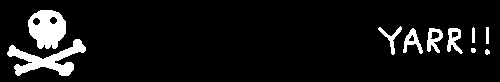
----------------------------------------------+
| Microsoft Windows XP Pro x64
| ABIT AN8 x32 Nforce4 SLI x16
| AMD Athlon FX-60 Dual-Core 2.6GHz
| Corsair 3.1 GB DDR 400 Dual-Channel
| (2x) BFG GeForce 8800 GTS 320mb
| Creative X-FI Xtreme Gamer
| Western Digital 250Gb SATA
Actually 1gb for now is still a good amount of memory to recommend. It really depends on what one uses their computer for. When I build a system for someone or if someone asks how much memory they need for heavy video work, I recommend a minimum of 2gb.
MS apparantly is reporting the minimum memory requirements for their 64bit o/s Longhorn will be 1gb, at least that was what was first reported and dun know if this has been changed, so I think when it is released you will begin to see 2gb becoming the standard so in a sense you are correct.
Athlon 64 E3 Stepping
Introduction
PC enthusiasts and overclockers have been familiar with AMD's 90nm parts for a while now, as the lower end AMD processors have been using the 90nm-based Winchester core. Currently, the top speed processor available with 90nm technology is the 3500+ processor and it has quickly become one of the top choices for overclockers.
The next step in AMD's 90nm transition comes in the form of the Venice core and it will offer a couple of updated features as well as bring 90nm parts to the high end range, to the FX-55 and beyond. There were early indications that the first 90nm revision from AMD wouldn't be able to scale soundly to the higher clock speeds of the FX parts and Opterons. This is why the latest Opteron, the 252 running at 2.6 GHz, was put on hold until the Venice core was ready.
But the Venice core isn't going to be for the high end parts only. AMD is going to transition their CPUs to the E3 stepping of the K8 core as it brings a couple of important updates that the customer would want.
New Features
There are four new features and changes that come with the Venice core that I would call important to the end user. First is the migration to 90nm process technology. While this has been happening for some months now, Venice is really going to be the core that gets it done across the board for AMD's K8 line up.
This core also marks the introduction of SSE3 instructions into the AMD processor lineup as well. Intel introduced SSE3 into their Prescott core processors as an add-on to the SSE2 instruction set. While this is an important step for AMD from a house keeping perspective, the performance advantages are going to be pretty slim as not many applications are using SSE3 specific code. Still, this keeps AMD ahead of Intel in instruction set support and is a good 'feather in the cap' of sorts.
As with most new core releases from AMD, the Athlon 64 has gone though another memory controller upgrade that addresses at least one specific issue that has plagued the platform for a while. Anyone who has tried to populate all four DIMM slots on an Athlon 64 motherboard with double sided DIMMs (most are) would find that the board might not work, and if it did, the memory timings would have to be relaxed for it to be stable. In some cases, the memory frequency would drop to 333 MHz as well. Obviously, that isn't the way many customers wanted to work, so the new Venice core is set to allow all four DIMM slots to be populated with nearly all memory and run at standard 1T latencies at DDR400. Other minor improvements were made as well that should make the overall performance on the Venice core just slightly faster than the Winchester or Newcastle counterpart processors.
Finally, the Venice core is introducing a new lower default voltage for the Athlon 64 processors in the form of 1.4v. This should lower our power consumption, heat dissipation and also give that extra bit of room for overclockers to tweak the system.
Transistor Counts and Die Sizes
Adding in new instructions in the form of SSE3 and other minor changes affected the transistor count of the new Venice core processors. And the move to 90nm affected the die sizes quite a bit too. Here's a quick run down:
The Athlon 64 3200+ Venice Core CPU
Below we have some shots of the new Venice core 3200+ processor in all its glory. Not much has changed but the processor ID code. This model uses the 939-pin processor package as does the Newcastle core CPU we test it against.
For those of you that will be looking for Venice core processors soon, the indicator to note is the "BP" at the end of the top line of markings.
http://www.facebook.com/murtb
if your going to buy in pieces to build yourself the only 2 places you should be looking are newegg.com and ebay, if you want to buy it built Dell makes a nice puter.
Attitude is no substitute for Competence. ~Eric Raymond
Sometime zipzoomfly.com has some nice deals too.
I'm looking to be able to play America's Army, because I don't really see any mmorpgs out that I think I'd like. Anyway, my computer is horrible, but it has some of the things I need to play the game, such as a cd drive . The min req for a processor is 1.3 ghz, and the recommended is 2 ghz. I'm not sure what mine is, but I'm willing to bet it isn't that good. All my computer will tell me is that its a Pentium 2. I also need a min of 256 mb of ram, a recommmended of 512 mb. I have 64 mb. Sad, I know. I also need a "3-D graphics card with 64 MB memory and support for hardware transformation and lighting" and the recommended for that is a card with 128 mb. I definately want to be near the recommended or above. There's probably some other thigns I'd need to upgrade, but I think these would be the most expensive. Would it even be worth it for me to upgrade this computer or should I wait until I get a new one?
. The min req for a processor is 1.3 ghz, and the recommended is 2 ghz. I'm not sure what mine is, but I'm willing to bet it isn't that good. All my computer will tell me is that its a Pentium 2. I also need a min of 256 mb of ram, a recommmended of 512 mb. I have 64 mb. Sad, I know. I also need a "3-D graphics card with 64 MB memory and support for hardware transformation and lighting" and the recommended for that is a card with 128 mb. I definately want to be near the recommended or above. There's probably some other thigns I'd need to upgrade, but I think these would be the most expensive. Would it even be worth it for me to upgrade this computer or should I wait until I get a new one?
if you still have a pentium 2 you are a dinousar, or your computer is at least.... I bet that your whole computer is that old to, meaning there really isnt any point in upgrading because no matter how much you will upgrade the computer will still suck(not trying to be mean but its the truth)... you have to go buy another computer or how most people on this site do is make their own. I advise using newegg.com, pricewatch.com, or just compUSA/Best Buy when there is one of those big sales and mail an rebate stuff(its rare but sometimes real gems shine through)... yea so chuck your old computer and get a new one, if you need help on how to get parts together or what type just ask I think everyone here would be more than happy to help...
*cough*
Excuse me...but who thinks we should lock this 293 page thread,and start a new one?lol....just think its gettin a little big...
**Like to talk about Video Games?Go to Veiwers Pick Forums...
http://viewerspick.proboards35.com/index.cgi?
*
I like this thread. It's pretty useful if you take the time to wade through
That said, I have a quickie question:
In a few days I will be recieving a new video card for my gaming computer. Now while the physical installadtion part is not a problem for me, I don't really know what I need to do regarding the software side of installation, because my new card will be an ATI as apposed to Nvidia.
Specifically, do i need to uninstall any software that my Nvidia card had on the system (specific drivers, etc.) before installing the Radeon?
If I'm making this sound confusing, I'm sorry . To put it simply, what would be the steps I need to take when installing the ATI card when a Nvidia is what I have been using?
. To put it simply, what would be the steps I need to take when installing the ATI card when a Nvidia is what I have been using?
BTW, the cards in question:
Old card: Geforce FX 5200 128mb
New card: Radeon 9800 256mb
Thanks
This is direct from the ATI Radion site
This is exactaly how to uninstall and re-install your new 9800
Follow these instructions exactally and your install will be flawless.
To ensure successful installation of your ATI Graphics
Accelerator card, you must uninstall the graphic drivers
for the existing graphics card before removing it from
your computer.
To uninstall old graphics drivers
With your current graphics card still in your computer:
1 Close all applications that are currently running.
2 Click Start, Settings, Control Panel and select
Add/Remove Programs.
3 Select your current graphic drivers and click
Add/Remove
4 *The Wizard will help you remove your current display
drivers.
5 The System should be restarted after the drivers have
been removed.
*If the previously installed graphics card has any
additional software installed, they may also need to be
removed at this point. (For example DVD Player,
Multimedia applications, etc.)
Installing a RADEON 9800 Series
Connecting to the Hard Drive power connector
Complete the instructions for removing the old video
card and software found at Uninstalling Old Graphics
Card Software on page 3.
(For users living in countries that use the PAL Television
standard see NTSC/PAL Support on page 10 of the user guide.)
Use the supplied Power Extension Cable to connect the
RADEON 9800 Series to the computers Hard Drive
power connector.
1 Locate the AGP slot, if necessary, removing the
metal cover:
Align your ATI Graphics Accelerator card with the
AGP slot.
Press it in firmly until the card is fully seated.
2 Remove the power cable from the Hard Drive power
connector.
3 Connect A of the Power Extension Cable to the
RADEON 9800 Series power connector as shown. (The
cable may already be connected to the graphics card.)
4 Connect B to the power supply connector.
5 Connect C to the Hard Drive power connector.
when you get your ATI CARD go to this site and look up your
9800 for photo and diagramed instructions and your driver up grades
Good luck with your ATI card it is the only Graphic card manufacture I
have never had a problem with . See link below
http://www.ati.com/
This is exactaly how to uninstall and re install your new 9800
Don't pull on a Dragons tail you never know where it's been!!
They forgot that you need to cut your catalyst drivers to a disc and then promptly throw that disc to your pitbull and then download Omega drivers.
"Whoever controls the media controls the mind..-'Jim Morrison"
"When decorum is repression, the only dignity free men have is to speak out." ~Abbie Hoffman