Home › Game Forums › Lineage 2
Howdy, Stranger!
It looks like you're new here. If you want to get involved, click one of these buttons!
Quick Links
techincal problems with lineage 2
in Lineage 2
well i got the game installed it ran the auto patch while i slept, got up in the morning ran the game i get into the game yay it works few seconds later loads of multi coloured bars appear over the screen, i close down the game ( the game doesnt crash ) i think hmm ok i update all drivers direct x mother board drivers ajust the game settings, i installed service pack 2 and all relevant updates from microsfot. i am now just unistalling the game and reinstalling it ( god dam auto patch again) is there anything else i can try?
thanks alot

Comments
--------------------------------
BigPeeler - The Origin
Crazy Drunk Hindu: "Man!... Why you gotta be like that Peeler?..."
Peeler: "I dunno man... thats just the way it is. ^.-"
Crazy Drunk Hindu: "Aye..."
BETTER RECOGNIZE!!!
--------------------------------------
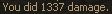
Make sure you have the latest drivers installed think they are on 4.12 for Catalyst Drivers. And make sure you have Direct X9.0b installed as well. You probably already did it but run the Full Check on the L2 client.
Solnicaris - ShadowsHand Clan Leader
Come and checkout my website:
SpaceSimCentral.com - Your Space Sim Community Gaming Resource
Discuss EVE, JGE, BP, Infinity, Taikodom, FL, FS, HW, WC, X and more