Home › Game Forums › Darkfall
Howdy, Stranger!
It looks like you're new here. If you want to get involved, click one of these buttons!
Quick Links
patch won't install. plz help(not enough disk space)
i have enough disk space in my target drive(well over 100gig)
i absolutely cannot free up 9gig in my boot drive. the partition is only 9 gig itself. i cannot expand the partition unless it is safe because if i lose my windows i dont have a cd(or cd burner).
am i screwed?
i tried changing the temp file location by right click my computer > properties > advanced > environment variables then changing both the values in the top and bottom boxes to a place on my 100 gig drive. i can't think of anything else.

Comments
oh yea, the exact error message i get is "Not enough disk space on target drive. please make sure you have at least 9 gb of free disk space..."
also, if anyone can paste the checksums of all the official torrent files that would be great. (i downloaded half off of megaupload and not sure if all legit)
i downloaded from the official torrent. so you downloading some from megaupload might be the problem.
delete stuff on your hard drive until you have more than 9gigs, otherwise you can't install
I had this problem. I have DF on my E: drive with 100GB free space but only 2GB free space on my C drive.
I went to the "configure" option in the patch installer and i re-directed the location, (which was my temp browser folder on C drive) to a folder on my E drive.
EDIT: Actually, no, same crap. Not enough disk space
You're screwed
― Terry Pratchett,
are you referring to the "updater.txt" file? and you changed this? "DownloadsFolder=c:Documents and SettingsAdministratorApplication Data\Darkfallupdates"
because i did that and nothing happened.
can you please elaborate on what you did
You absolutely have to be fucking kidding me. You all have no guidance from AV offically regarding what to do, patch, process etc? Is there notes that come up when you try to install or DL?
Hmmm dum de dum. Honestly, I hope the game launches well, is sucessful for the sake of all of you whom have so much emo invested, but...im boggled by this.
Are thier official forums still down? If not sure as a chicken runs around for a hour after you cut its head off...its true...you all need to find some method to let AV know huh. Where are the access fangirls...DARKSTAR! Front and center, pooker is never around when you need him.
You sure you dont have anything you can move from your C drive to the other drive?
No MP3s or Vids?
Random download files?
It sounds like the patcher is designed to download to the C:Temp folder no matter what you change it to.
Also what OS are you running?
There are 3 types of people in the world.
1.) Those who make things happen
2.) Those who watch things happen
3.) And those who wonder "What the %#*& just happened?!"
Solution (100% work)
Open registry and delete darkfall installer entries:
[HKEY_CLASSES_ROOTInstallerFeaturesE85E00E44FA052D47BDA1817A4632510]
[HKEY_CLASSES_ROOTInstallerProductsE85E00E44FA052D47BDA1817A4632510]
Name of keys can change depending of your system (just use search button using the word "dakrfall")
PS: Every time lobby will be updated, if u don't have enought space on c:, u need to delete these keys. The updater recreate it.
PS: Don't delete more entries or change them, remove only darkfall installer entries.
They need to seriously work on the patcher if you are going to have to start messing with your rgistry to get it to work...
But um, Bump for those who need it...
There are 3 types of people in the world.
1.) Those who make things happen
2.) Those who watch things happen
3.) And those who wonder "What the %#*& just happened?!"
how do i know which entries to remove if it changes and i dont see those exact ones? theres a ton to pick from
I got it to work by moving my swap file to a larger HD. It needs 9 gbs of space on the drive where your swap file is located.
U can find them easily, coz these entries are under the "Installer" tree of registry. Just use search using darkfall word, and u can find it (press F3 several times till u find the location).
And yes, is a shame for people who don't have enought space on c:, they need to fix this issue.
You can also use Orca to edit the .MSI file to remove the size requirement from it. This requires a little bit of technical knowledge. If the Darkfall forums were up there's a guy who posted how to do it.
There's a brief howto to get you started on Microsoft's website: http://support.microsoft.com/kb/255905
So the problem in the pagefile swap file or che c: partition?
If the problem is the swap file i can move in the same partition where darkfall is located (i have 300 gig free in this partition).
Can you check pls?
U can find them easily, coz these entries are under the "Installer" tree of registry. Just use search using darkfall word, and u can find it (press F3 several times till u find the location).
And yes, is a shame for people who don't have enought space on c:, they need to fix this issue.
ohh i get it, trying it now
That's how I did it and it started patching after that.
So the problem in the pagefile swap file or che c: partition?
If the problem is the swap file i can move in the same partition where darkfall is located (i have 300 gig free in this partition).
Can you check pls?
Sorry, didn't quote you for my last reply. Yes, that's how I was able to get it to patch.
U can find them easily, coz these entries are under the "Installer" tree of registry. Just use search using darkfall word, and u can find it (press F3 several times till u find the location).
And yes, is a shame for people who don't have enought space on c:, they need to fix this issue.
this doesn't make sense to me.
why would i need to search? i simply click on Hkey classes root then i go to installer then i go to features
now i see a huge list of strings of numbers and letters. how do i know which one to delete?
If you are unsure of which keys to delete, or never really messed with your registry before I would recommend waiting for some official fix for the issue.
I know it might suck having to wait, but its better than having to redo your whole PC.
There are 3 types of people in the world.
1.) Those who make things happen
2.) Those who watch things happen
3.) And those who wonder "What the %#*& just happened?!"
can you explain how you did this
can you explain how you did this
Yah, on Vista, you go to advanced system settings. Then under the advanced tab, hit the settings button under Performance. Then go to the advanced tab there and push the change button. Unclick the box at the top left for automatically manage page file... Then click your C: and select no paging file. Then select the drive you want the page file to go to and select system manage. Push the set button. Then OK. You'll have to reboot your computer afterwards.
Who cares,take it up with Tasos and team. Sorry i forgot that you can't take it up with tasos can you. I just hope that we don't have rabid fanboys who did not want to hear the truth,coming here to complain about the patcher or they are getting lag or they can't get into the game.We who knew that DF was a bit of crap ,don't want to hear about how you pathetic fanboys were ripped off by DF.
It's going to be funny watching you lot go from rabid fanboys to egg on your faces twats.
Jah Rasta For I.


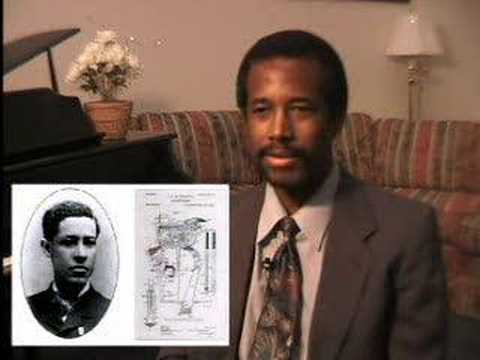

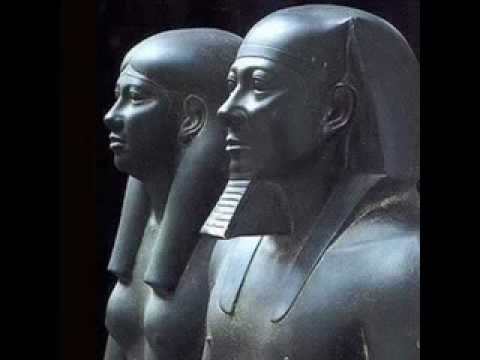
The Wicked Shall Fall..
http://www.ethnic2020.com/images/Ebay/black-jesus.jpg
No it doesn't work, i've 30 gig free in the same partition where pagefile swap file is located. The problem is the installer, AV need to fix it. The only solution for me is remove registry entries of darkfall installer as i mention before. >_>
I don't understand this...
The keys are named something else for me. You misspelled "dakrfall". What is that all about?
I get an entirely different registry folder when I search for "Darkfall" and I get nothing when searching for "dakrfall"
God damn it.. What am I supposed to do in the registry??
OK
Here's how you do it.
Run "regedit"
Find the folder "[HKEY_CLASSES_ROOTInstallerFeatures"
Right click the folder and search for Darkfall. Then you will see the key you need to delete. Now browse every key in the "features" folder untill u get to the one you just found through search. Now you can right click it and delete it. You could not right click it before because the search doesn't mark the key.
Now right click the products folder and search for Darkfall. This will show you what it looks like
FUUUUUUUUUUUUUUUCK!!! SERVERS WENT ONLINE AND MY ACCOUNT IS STILL INACTIVE. FUCK YOU ALL
IM NOT GONNA BOTHER TO TYPE THIS.