Howdy, Stranger!
It looks like you're new here. If you want to get involved, click one of these buttons!
Quick Links
looking for help emergency!!!
in Guild Wars
yesterday l restalled my computer system !after this l redownload the game client but l found l cant download it normally and it took me about 3 hours a lot longer than before! to the worse . l can only log on the character select interface cant enter the game and paly !
l am very worried and dont know what to do ! please give me some advice !! emergency thanks

Comments
If it "freezes" it could be the game is just trying to download some more files. Easy fix is to just let the game sit at the log in screen until the lighting bolt in the top right corner goes away or run gw.exe -image.
Of course if you just reinstalled make sure you have the lastest drivers and directx install and that your firewall is setup to let gw access the internet. As far as I remember the patcher and the game require seperate "yes" to let them use the net.
Are you getting any errors reported?
Try to find solution. If Knowledge Base doesn't help, contact Technical Support Team.
Probably you found out what the problem was and you are playing GW, cuz you don't ask for help any more
Guild Wars is CORPG!
EVE - Sharvala
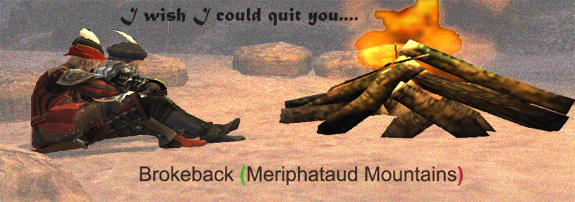
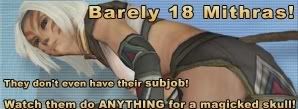
FFXI - Shazamalicious
Guild Wars - Xavier Lucifer & Charlize the Necro
"Ranged...stuck...tree...15 random words... suck... noob fanboy... I MAKE GUIDE!"
Blog Portugu
Makes some sense but i didn't need to configure my firewall to accept the game. Still, you should try to give permission to every file the game executes to communicate with the internet.
Blog Portugu