Howdy, Stranger!
It looks like you're new here. If you want to get involved, click one of these buttons!
Quick Links
Something that bothers me
I know I am going to sound like a nutcase but if you are browsing and using a shady site and I do not mean porn but just sites which are like WoW fansites or something and on another tab you check your email on the same browser can they like get your email info like that. Is there any risk of tab browsing several sites and having your email as one of the tabs.
Would it be safer to use another browser for email and not tab on the same browser.
This bothers me everytime I am surfing and I hastily check my email and then worry I'm going to get my email stolen.
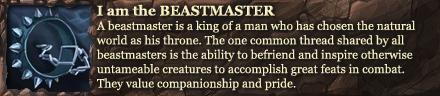


Comments
that depends on way too many factors..for a straight forward answer
but most cases, it does help if you have a different browser window (not tab) for your emails alone. Further if you have session cookies allowed but third blocked, yet further with an intrusion prevention sophisticated suite, even more should you be taking care of how and when you utlise your 'favourite'/installed search engines. Example being your -not- searching data relevant to your person from the browser through which you access your emails or other, personal data.
To put it short Hope it helps
Hope it helps
I clear history immediately on exiting the email.No cookies saved as soon as I shut down the browser everything is deleted once I leave the page,nothing is saved but for tabbing I clear the cookies when I exit the email tab and shut it. So no record or anything but I guess safer to use another window okay will do that or another browser like firefox with no script which is what I use for my favourite browsing as it is default.
Usually if I am going to check my battlenet or arena net account I use firefox with the no script thing and and then delete history as soon as I am done. I do it like a bat out of hell kinda paranoid.
Depends on what you do, and how unlucky you get to be Should your rig support the extra weight, you should go with some of my first post. Cleaning your history does nothing for you.
Should your rig support the extra weight, you should go with some of my first post. Cleaning your history does nothing for you.
Either way, creating a new email account solely for MMo/billing purposes is your best bet really. Have it be one from a host other than the one you are currently using (for social purposes, work, etc). Give it a nasty pass, and one unlike the one you use in your account.
Honestly it depends on the browser, and on the email web portal you are using.
If you are worried about your email - I would use a stand-alone email client. Most webmail have some provision for allowing an external email client to connect (usually via POP3 or IMAP).Live Mail or Thunderbird or Opera Email are all popular, and then only connect to your email server using either a VPN/SSH tunnel (which is encrypted), or via SSL protocols (which is also encrypted). A web page won't be able to touch it since it will be in another process entirely (but you are still vulnerable to other forms of malware), and all of your net traffic will be encrypted, so you won't be snooped and you won't have cached copies of your mail sitting around in router queues or log files.
Some common sense also applies. You can be 100% safe with your mail, but remember that your mail either came from someone else, or is being delivered to someone else. Remember that your mail has just as much likelihood to be intercepted on the other end as it does your end. I have to remind a lot of clients at work about this when they want to email sensitive or confidential data, or particularly sensitive passwords or other account information (like bank transit numbers).
Webmail traffic via https (not http) is also encrypted, but you have to really control what gets stored by your browser (cookies, stored passwords, page caches, etc). And each browser is going to have it's own set of quirks and vulnerabilities.
Keep your browser updated: IE does it via Windows Update, Google Chrome (and the latest version of Firefox) will do it automatically in the background. Most of the other browsers require manual downloading or patching. That will keep you safe from most exploits, like XSS cookie stealing or reading the cache.
Keyloggers and other malware can get you no matter what, though. The usual defenses apply to those - don't open unknown attachments,, don't pirate software (probably the #1 source of malware), use Windows UAC and only authorize programs that you know and trust when the popup box does pop up, run antivirus/antimalware, and keep all your programs and OS up to date.