Howdy, Stranger!
It looks like you're new here. If you want to get involved, click one of these buttons!
Quick Links
Crashing constantly what can I do?
I constantly crash in DAOC. I don't crash from what I can remember in any other games. I have done the ussual, updated drivers, turned graphics options on then off etc. I turned VPU recovery off and it still does it. I then reinstalled the drivers that came with my card. I can't figure it out.
Sometimes DAOC will just crash and take me straight to the desktop out of nowhere. Other times I will freeze in game. Guess it depends on what driver I was using at the time.
It seemed like I was doing some sort of action every time I crashed like hit a certain key stroke on my mouse. So I tweaked my mous a bit, turned off some of the commands and I still the last time I was in game I crashed within 20 min and I was standing still, doing nothing.
The crashes are getting more and more frequent it seems.
Here are my system specs
System Information
------------------
Time of this report: 8/16/2004, 20:32:01
Machine name: ------
Operating System: Windows XP Home Edition (5.1, Build 2600) Service Pack 1 (2600.xpsp2.030422-1633)
Language: English (Regional Setting: English)
System Manufacturer: NVIDIA
System Model: AWRDACPI
BIOS: Phoenix - AwardBIOS v6.00PG
Processor: AMD Athlon(tm) XP 3000+, MMX, 3DNow, ~2.1GHz
Memory: 1024MB RAM
Page File: 162MB used, 2300MB available
Windows Dir: C:WINDOWS
DirectX Version: DirectX 9.0b (4.09.0000.0902)
DX Setup Parameters: Not found
DxDiag Version: 5.03.0001.0902 32bit Unicode
My graphics card is ATI Radeon 9800 128mb.
Notice my processor spec, Athlon xp 3000+, but it says 2.1 GHZ, is that correct?, can my speed be that low? I was expecting the GHZ to be near 2400-2600.
Card name: RADEON 9800 PRO
Manufacturer: ATI Technologies Inc.
Chip type: RADEON 9800 AGP (0x4E48)
DAC type: Internal DAC(400MHz)
Device Key: EnumPCIVEN_1002&DEV_4E48&SUBSYS_00021002&REV_00
Display Memory: 128.0 MB
Current Mode: 1280 x 1024 (32 bit) (75Hz)
Monitor: SyncMaster 905DF(X)/955DF(X), SyncMaster Magic CD195A(P)
Monitor Max Res: 1792,1344
Driver Name: ati2dvag.dll
Driver Version: 6.14.0010.6458 (English)
DDI Version: 9 (or higher)
Driver Attributes: Final Retail
Driver Date/Size: 6/10/2004 22:57:24, 207360 bytes
WHQL Logo'd: Yes
WHQL Date Stamp: n/a
VDD: n/a
Mini VDD: ati2mtag.sys
Mini VDD Date: 6/10/2004 22:57:04, 746496 bytes
Device Identifier: {D7B71EE2-0D08-11CF-886A-0820A1C2CB35}
Vendor ID: 0x1002
Device ID: 0x4E48
SubSys ID: 0x00021002
Revision ID: 0x0000
Revision ID: 0x0000
Video Accel:
Deinterlace Caps: n/a
Registry: OK
DDraw Status: Enabled
D3D Status: Enabled
AGP Status: Not Available
DDraw Test Result: Not run
D3D7 Test Result: Not run
D3D8 Test Result: Not run
D3D9 Test Result: Not run
My Mobo has an nvidia chip FYI.
I don't seem to have any sound probs but you never know, this is my sound specs.
Description: SB Audigy 2 ZS Audio [9000]
Default Sound Playback: Yes
Default Voice Playback: Yes
Hardware ID: PCIVEN_1102&DEV_0004&SUBSYS_20021102&REV_04
Manufacturer ID: 1
Product ID: 100
Type: WDM
Driver Name: ctaud2k.sys
Driver Version: 5.12.0001.0442 (English)
Driver Attributes: Final Retail
WHQL Logo'd: Yes
Date and Size: 11/18/2003 22:13:54, 366160 bytes
Other Files:
Driver Provider: Creative
HW Accel Level: Full
Cap Flags: 0xF5F
Min/Max Sample Rate: 4000, 192000
Static/Strm HW Mix Bufs: 64, 62
Static/Strm HW 3D Bufs: 64, 62
HW Memory: 0
Voice Management: Yes
EAX(tm) 2.0 Listen/Src: Yes, Yes
I3DL2(tm) Listen/Src: No, No
Sensaura(tm) ZoomFX(tm): No
Registry: OK
Sound Test Result: Not run
Its probably more information than needed. It just irritates me that I bought a month subscription and its getting to the point where I can't play. But like I said it seems to happen only in DAOC. I have Doom3, CoH and both run fine, but I haven't played them in a few days though.
---------------------------------------------
Do not go where the path may lead; go instead where there is no path and leave a trail. - Ralph Waldo Emerson
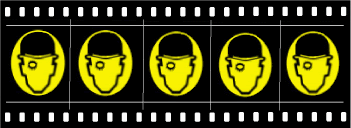

Comments
FIRST: Update to the latest drivers and then reinstall Direct X 9.0 or higher. If you don't reinstall DX9 after you install drivers, DAOC will crash.
SECOND: If the above doesn't work, you can try turning off all your startup programs and rebooting. Do this by going to START, RUN. Type in MSCONFIG, choose startup tab and click disable all. Reboot machine. Now try to run DAOC and see if it is any better.
THIRD: Check your system for adware, spyware, trojans and viruses. Adware and spyware are notorious for causing problems. Update and run your virus checker, then download and run Adaware (from Lavasoft) and Spybot Search and Destroy.
FOURTH: Go to http://support.darkageofcamelot.com and click technical support from the menu on the left. Your answer may be there.
FIFTH: Go to http://vnboards.ign.com/board.asp?brd=20934 (Tech Tavern) and see if you can find your answer there.
Good luck!
When you said remove Adware do you mean the program that remove's spyware called Adaware? From what I understood Adaware was supposed to remove spyware but what your talking about could be a different thing.
I never have anything running in the background. Sometimes I have AOL instant msger.
But I will get the latest drivers and then reinstall DX9.
Thanks
---------------------------------------------
Do not go where the path may lead; go instead where there is no path and leave a trail. - Ralph Waldo Emerson
Ok, I updated to the latest drivers, reinstalled DX 9c, and i crashed within 20 min again.
Im scanning with adaware now. I hate this, lol.
---------------------------------------------
Do not go where the path may lead; go instead where there is no path and leave a trail. - Ralph Waldo Emerson
I had similar problems to you with a similar system. My motherboard is an MSI K8N Neo Platinum (nvidia chipset). After much agony, I finally figured out that the ethernet on my nvidia board is total garbage. I slapped a 3com NIC card in my computer and disabled the onboard LAN in my bios. After that, I never had a problem again. Supposedly lots of the nvidia motherboards have bad onboard LAN.
If you dont have an extra NIC card laying around, you might first test your memory (download memtest86 and run for a while).
Also you might try setting your paging file size in windows to a fixed size. In windows XP, you do this by right clicking on My Computer >> Advanced tab >> click Settings under the Performance heading >> again click the Advanced tab >> click change under the virtual memory heading >> then click custom size. Enter the same number for the initial and maximum size. Pick a number betwen about 2x and 2.5x your RAM size (i used 2.5x....i have 1024Mb of ram...so i put in 2560). Hit ok and everything and you may have to reboot.
If none of that works, you can test your system stability with some program like prime95 or SiSoftware Sandra. You can also test your graphics card with like 3DMark03 or AquaMark3. All of which are free.
Chances are though it's the onboard ethernet on your nvidia motherboard. Also yeah, be sure all your drivers are updated.
Another thing I forgot to mention, turn off Fastwrites for your video card in bios. It doesnt really speed up anything and causes a lot of problems for a lot of systems. And if it STILL doesnt work, try playing with your AGP aperature size, also in bios.
Also like the posts above this said. Be sure to turn off all background programs like Norton or Zonealarm and especially any messenger program while you're testing. Scanning for viruses and spyware never hurts either. Other good spyware removal tools (free) are SpywareBlaster and Spybot Search & Destroy.
Here's a great thread taken from Tomshardware about removing spyware and optimizing performance etc.
http://www.community.tomshardware.com/forum/showflat.m?Cat=&Board=comp_graphics&Number=538104&page=0&view=collapsed&sb=5
I said remove all adware and spyware, not adAware. Sorry nothing so far has solved your problem.
Have you visited the forums I recommended yet? That's usually the best place to find people with similar problems.
Check your video card display properties under SMARTGART and make sure Fast Write is OFF.
Your MOBO chipset may need a driver update. Check here: http://www.amd.com/us-en/Processors/TechnicalResources/0,,30_182_871_2336,00.html
If you stay connected for a while before crashing, then you might be overheating. The fan on your processor or video card may not be functioning. Check in your bios.
Cillasi, Yes I checked out that link you gave me and I went through the entire process of removing spyware from my computer and followed other tips that tuturial gave. Thats a really good resource and I appreciate it. Unfortunately, I still crash. However, I adjusted my aperture size according to Loben's post and I have yet to crash. Now it could just be a lucky streak but I am not sure.
Loben, I went into my bios and disabled the (nvidia lan) is how I think they put it. Also in my device manager and in my network properties I have more than one network connection or network adapter unplugged. I assume that is my onboard lan, since I never did use that. I have a Realtek card I have been using but the onboard lan keeps loading and searching for a connection. So I disabled those that I didn't need. I don't know if that will help but it won't hurt any.
I also adjusted the page memory or file thing within windows.
Cillasi, I went to Smartgart and I have fast write off and I lowered my agp speed to 4x.
I downloaded a driver installer for AMD but it gave me an error saying I didn't have any AMD hardware. Which is weird. So I went to my mobo manufacturer's website, I have an Epox mobo and got some new drivers there.
Im downloading and installing them now and when I am done I will test if these new changes help at all.
Thanks for all the much needed info.
~Lhex
---------------------------------------------
Do not go where the path may lead; go instead where there is no path and leave a trail. - Ralph Waldo Emerson
Well after setting the agp speed to 4x and disabling fast write and making sure my nvidia onboard lan was disabled I have yet to crash and I played all night.
Thanks guys
~Lhex
---------------------------------------------
Do not go where the path may lead; go instead where there is no path and leave a trail. - Ralph Waldo Emerson
WOOT! Congrats! I'm happy you can finally play
Bad news. I just crashed in the barrows twice in like 10 min. Last night I played in the BG for hours and never crashed.
Right when I hit mouselock I crashed, the second time I hit the stealth macro and I crashed. Seems every time I crash I do something.
I rechecked everything I changed and nothing has is different.
This sucks. I dont know anymore
---------------------------------------------
Do not go where the path may lead; go instead where there is no path and leave a trail. - Ralph Waldo Emerson
I also failed to mention I am on a D-Links router. I dont really have an option to plug the cable modem directly into my computer since my roommate needs the connection. And he is online 24/7
So I also wonder if that has anything to do with anything. This could be one of those problems that just don't have a solution. I even reinstalled the game.
---------------------------------------------
Do not go where the path may lead; go instead where there is no path and leave a trail. - Ralph Waldo Emerson
That's really strange. What his computer is doing should have no effect on what yours is doing unless it is hogging all the bandwidth, and then you should lose your connection (lag out) rather than crash out. Same thing if you're using a wireless router. You should time-out and lose connection; not crash to desktop.
Do you have an alternate way of accessing the internet? Dialup connection through another ISP? It would be worth it to try connecting in a different manner to insure it's not the original connection that is causing the problem. You might ask your roomie to allow you to test the connection with his computer turned off and with you connected directly to the modem.
Dungeons usually require more resources than outdoors areas. Many people I know play perfectly fine outdoors, but lose connection in dungeons. If you have more trouble in dungeons than in outdoors areas, you may have a systems problem.
Post your problem on the message boards I gave you earlier. Someone there may know your problem.
I remember a player whose ISP was blocking packets of a certain size because that particular size usually carries viruses, etc. Unfortunately, it's the same size that some games use to transmit information. He found and resolved the problem himself, but he was much more technically inclined. I don't remember if the guy posted here or somewhere else, but just so you're aware that there are untold numbers of reasons why you may be crashing.
The crashing has slowed down alot. I still crash but maybe once every 2hrs. If I play that long.
So I think whatever advice I used it did help.
Even tho the problem isnt solved it is definately playable.
Thanks
---------------------------------------------
Do not go where the path may lead; go instead where there is no path and leave a trail. - Ralph Waldo Emerson