Howdy, Stranger!
It looks like you're new here. If you want to get involved, click one of these buttons!
Quick Links
PC problem... 20 sec freeze
in Hardware
For a while now my PC has been freezing up for around 20 seconds. Everything is frozen, and the sound loops. It does this randomly once or twice a day. Usually it happens when I'm fighting a high level mob. Then when it gets unfrozen, I'm dead. Not cool. Any idea where I can start troubleshooting this?

Comments
What game? Whats your computers specifications? Do you have sufficient cooling? Is your power supply enough to support your PC? How many Watts is it?
I'll try my best to help you out buddy
Is this for a specific game or multiple games?
The PS is 375w
Its a Dell computer, so they made it with sufficient power & cooling I would presume. Unless something is failing. Everything is stock.
It worked for a long time with no problem. The freeze is not just in a game, it can happen anytime, even if i'm just on my desktop doing nothing.
The only problem I'm aware of is my HD has a bit of bad spots (so says the scandisk & defrag program). I've put so much questionable software on this PC as well, maybe the problem is related to that.
While I built my own pc, I pretty much have the same problem with Battlefield 2 and Lord of the Rings Online from time to time... very random... I've yet to solve it and none of the 'pc smarties' I've talked to have any idea how to fix it... even EA tech support couldn't....
-All software up to date
-Enough power
-CPU is beyond requirements, have more than enough ram, good video card
-Heat doesn't seem to be an issue
NO idea
Good luck mate...
BOYCOTTING EA / ORIGIN going forward.
computers are allways a pain cuz for every symptom theirs about 100 things that could be causing it @_@
anyway heres a few things that come to mind. Go to start -> run -> and type in "msconfig" (without the quotes) then hit enter. click the last tab labeled "startup". Disable all and apply then ok. will ask you to reboot, so go ahead. I've had friends with many lag/freeze issues where simply doing this will fix it, no guarantee tho
Another thing, make sure ur anti-virus is up to date and do a full system scan, could be a possible bug thats sneeking threw lighter scans.
Be sure to check your fans to make sure they are working correctly (even the ones on your CPU and graphics card) just take your cover off, power on, and see if any arnt spinning full speed. (ofcourse dont touch anythin while ur comp is on :P)
If it is infact a bad secotr on your HDD then worst possible scenario would be re-formatting. If you need / want to save anything thumbdrives and USB (external) HDD's are quite cheep nowadays.
thats about all i can think of atm, gl and hope u find our ur problem
Protip: If someone does NOT list at least one positive and one negative about the game they are critiquing, its best to ignore the post.
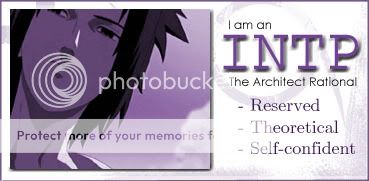
The issues that the OP and the other person who had the same problems are having problems I have certainly witnessed myself in the past.
The problem could be in a number of areas. Anything from video drivers that need updated to the case needing to be blown out.
I have a feeling that the Dell PC problem could actually be caused by a failing memory stick. That can cause all kinds of problems that happen randomly and when a memory stick goes bad, it seems to happen more frequently when you put your memory to work (as in a demanding video game, etc). I have had Dell computers myself in the past, and had failing memory cause me similar issues with two of my previous Dell PCs. It seems that Dell doesn't exactly use the highest quality memory available on the market, atleast from my experience. - And cheap memory can cause all kinds of crazy problems. From my experience with Dell, I would certainly check this FIRST.
If you have two or more sticks of memory, checking your memory can be done pretty easily. Simply power off your PC, open up the case and remove 1 stick of memory at a time, and play the same video game that has caused your computer to freeze most often. If it freezes again, then replace the stick you removed and remove another stick and repeat the video game testing until you've tested all of your memory sticks. If the freeze ups stop and don't seem to return for a good amount of time, then you likely have found your problem.
Also make sure you grab a can of high pressure air and blow out your tower VERY good, paying particular attention to the CPU fan, the video card fan (if any), the power supply fans, and the case fans. This is something that needs to be done often anyhow to make sure your PC parts and fans stay free of dust build-up that can cause over heating problems.
If neither of these problems work, then try visiting the Dell website for the Dell computer and updating ALL drivers for your computer model number from there. ..For the guy who built his computer, make sure you visit your video card brand names website (EVGA, Asus, etc) and make sure you have the most current video card drivers available for your particular video card.
Since you say that multiple games/applications cause the freeze-ups, it is likely something tho do with your computer and not the games themselves.
Try the quick solutions I have offered and post back here letting us know if any of these possible solutions helped or resolved your freeze-up problems.
Good Luck
- Zaxx
ya what zax said could also be part of the problem, however the memory problem is usually hard to figure out, expecially if your running only 2 x 512 MB, since most games now take more then 512mb to run optimally. but in the OP's case i think it will work aswell since it happens with anything; just make sure your testing it on something that safely runs on half your memory and your golden.
as for deacon i had a simular problem with DAoC awhile back and i ended up finding out that it was my graphics card that was causing the problem; i had a ATI 9800 pro, and for some reason the drivers ATI was putting out caused my comp to freeze between an hour or two when playing in the fronteers (pvp zones). Im guessing this may be the same type of problem your having, my best advice to that would be check out other online forums about the type of graphics card that you have and see if others are experiencing the same problems.
Protip: If someone does NOT list at least one positive and one negative about the game they are critiquing, its best to ignore the post.
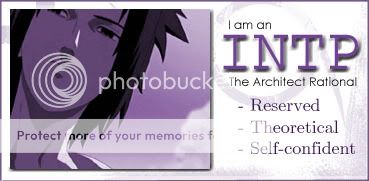
Zaxtor pretty much has this covered.
I would start with updating the video card drivers mainly because it doesn't have you poking around in your hardware. If you do not have an onboard video card you may want to check that as well. Alot of times a bad video card can cause black outs, looping, and so on. I would suspect that primarily a sound loop could be cause by either video memory or system memory.
You can try pulling out a stick and seeing if you can find which stick is the problem, but it's a toss up. Sometimes you won't find anything right off. Run Memtest and it will check your sticks for you and let you know which ones bad and so on.
to me it sounds like the cpu is over heating or the hole computer is, like zaxtor said just clear dust and shit from all ur cooling fans,
i had a problem awhile back with my computer over heating and freezing up on me while i was playing games and stuff
Get orthos and run a stress test. Any other test to stress cpu and/or memory will be fine.
OP, run orthos or any other stress test too to find the problem.