Howdy, Stranger!
It looks like you're new here. If you want to get involved, click one of these buttons!
Quick Links
Getting a new PC - I can't decide
 Spellforged
Member UncommonPosts: 458
Spellforged
Member UncommonPosts: 458
I'm getting a new PC next month and I just can't decide what to get. I'm torn between a few options and I'm not really sure what would make the most difference. Anyways, here's some examples of the PCs I can't decide on. If anybody can tell me which one is better then please reply. All of them will cost nearly the same price.
This is the basic PC that I can afford.
Intel® Core™ 2 Duo E6750 CPU @ 2.66GHz 1333FSB 4MB L2 Cache 64-bit
Asus P5N-E nForce 650i SLI Chipset LGA775 FSB1333 DDR2 Mainboard
2GB (2x1GB) PC6400 DDR2/800 Dual Channel Memory
NVIDIA GeForce 8800 Ultra 768MB 16X PCI Express
Now, I can't decide if I should get a cheaper gfx card and more ram, better processor, or better MB. What's the most important? If I decided to get an 8800 GTX, I could afford either more ram, better cpu, or a better mb but only ONE. If I get an 8800 GT I can afford a better processor and better mb OR a better processor or cpu and more ram. If I decide to get a better CPU, it's either 3.0Ghz duo core 4mb cache or 2.4Ghz quad core 8mb cache. If I decide to get a better MB it will be either a 680i or 780i(with full x16 x16 SLI). When I talk about getting more RAM I just mean getting 4GB instead of 2GB.
If you need more info or some more examples just let me know. I plan to use this PC for gaming and nothing else. I already know what I want for the rest of the PC components.

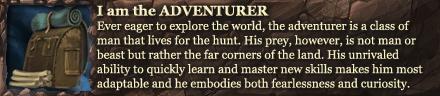
Comments
This feels more like a look at what I'm getting nah nah thread but what the hell i'll let you know what I'd do.
I don't see the point buying a top of the range grapics card with out the top of the range system to go with it so I'd atleast drop it to a GTX and get 2 more GB of ram. Another thing to consider is that you'll probably upgrade the graphics card first in a few years most people do forgetting that the CPU can be a bottleneck so if you plan to do this save some money on it now and buy a better CPU. Do a bit of reading and find out which will give you the best performance in the apps you plan to use the most consider the core 2 duo, core 2 quad and phenom.
This isn't life in the fast lane, it's life in the oncoming traffic.
--Terry Pratchett
if yer gonna buy an sli main board buy two crappier cards to go on it. Im pretty sure thats an older mainboard also. As far as the 4 gigs of ram go its useless without a 64 bit os imho.
----ITS A TRAP!!!----
Here's my set up and my opinion.
Vista 64 Business | EVGA 680i | Core2Duo E6600 2.4Ghz | BFG 8800 GTX x 2 SLI | Samsung SM-305T 30" Widescreen LCD Monitor | DDRII OCZ 4GB 1066MHz SLI | Western Digital Raptor SATA 16 | Corsair TurboFlash 1GB Vista ReadyBoost
Vista is a must for future gaming with direct x 10, unless XP will allow for Direct X 10 in the future. However, if this is the case XP can only use 3 gig of RAM.
The processor i have is still good even though it isnt top of the line and the intel chips at the moment are good value for money. It would be nice to have somthing a bit quicker, but i have a good RAM set up and super graphics processing.
I bought this set up so i wont have to upgrade my system for a few years. The motherboard has been a bit of a let down as i have had 2 in 4 months. However, this one seems to be holding out fine.
I can play Crysis and other intensive games at ultra high setting and nothing touches my system as yet. I would hope that nothing really puches it for a couple or three years at the most. You watch though, six months down the line and i will have a new PC. lol
lol
Personaly, i would concerntrate on getting a decent processor, graphics card and RAM. I would at least get one of the 8800 GTS cards. Even if you buy 2 x sub standard cards and run them in SLI they probably wont match 1 x 8800GTS card for value and power. Then at a later date when the 8800 GTS come down u just stick another in your machine.
Regarding Ram, if you get 4 Gig of 800mhz decent RAM, this should do you fine.
You really have to weigh up what you want out of your machine and for waht price.
Get a better Motherboard. Unless you have a really high resolution capable monitor, there's no point in SLI. If you really want that SLI, at least get a 680i chipset, 780i is the newest one, but I'd probably hold off on that one and wait for the real upgrade...the 780i is kind of patched together.
You need to ensure your motherboard can take newer parts as they come out. This means you want a motherboard that can take a 45nm penryn processor or a Phenom. Doesn't mean you have to buy a quad core right now, just have the ability to drop one later.
After you have decided on your motherboard and processor, RAM and video card are important, not necesarily in that order.
D.