Howdy, Stranger!
It looks like you're new here. If you want to get involved, click one of these buttons!
Quick Links
Help with minor problem
I've lost my hot bar. This has happened to me in the past but I'm coming up blank.
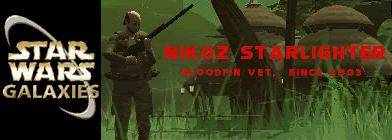
I miss the good ol' days when nerds were actually intelligent.

Comments
try /ui hudreset
Just tell the cops she was 18 ........oh sorry miss read the title try deleting your ui folder
........oh sorry miss read the title try deleting your ui folder
I tried /ui hudreset. No luck (I logged out and back in).
And for some reason there is not a UI folder in the game directory.
May have to reinstall. Going to save the patch files to another folder and then paste them back in after.
Would rather not have to reinstall. Does anyone have any ideas to avoid this?
Thanks for the tips Obraik and Farore.
I miss the good ol' days when nerds were actually intelligent.
Go into your SWG folder then from there go to Profiles. You'll see folders for each account you have, go into that then delete the folder named after your server. You'll then need to redo all the settings you had set in game for characters on that server but your UI should be fixed.
I'm not sure if this wil help but i use to play SWG 1600-1200 but changed it to 1280-1024 and my hotbar was gone aswell, turned up the resolution and dragged the hotbar slightly up thus when changing res. again it was back.
I'm not sure if this wil help but i use to play SWG 1600-1200 but changed it to 1280-1024 and my hotbar was gone aswell, turned up the resolution and dragged the hotbar slightly up thus when changing res. again it was back.
This is good advice. In the heat of combat you can lose things, accidentally moving them off your visible screen onto the margins.
It's as annoying as hell, and there doesn't seem to be a way to "lock" the UI elements onto the screen so they won't move around when you don't want them to.
CH, Jedi, Commando, Smuggler, BH, Scout, Doctor, Chef, BE...yeah, lots of SWG time invested.
Once a denizen of Ahazi
Thanks everyone.
I miss the good ol' days when nerds were actually intelligent.
I'm not sure if this wil help but i use to play SWG 1600-1200 but changed it to 1280-1024 and my hotbar was gone aswell, turned up the resolution and dragged the hotbar slightly up thus when changing res. again it was back.
This is good advice. In the heat of combat you can lose things, accidentally moving them off your visible screen onto the margins.
It's as annoying as hell, and there doesn't seem to be a way to "lock" the UI elements onto the screen so they won't move around when you don't want them to.
I'll make the rare move and agree with you on a point A UI lock feature is something that needs to be made. Just about lost my waypoint list today when I went to grab a Rebel but got the list instead
A UI lock feature is something that needs to be made. Just about lost my waypoint list today when I went to grab a Rebel but got the list instead 