Howdy, Stranger!
It looks like you're new here. If you want to get involved, click one of these buttons!
Quick Links
Still newb but I want to build a PC.
Hey everyone. I've been in need of a PC for a few years now. The one I have right now can't even run today's MMOs on the lowest settings. I've always been afraid of building a new PC myself because I don't have any money to waste and I would hate to ruin it somehow. After looking online at PCs that are premade and checking a local computer store nearby I feel like the only way I can get a decent PC for the price is by doing it myself. I am a total newb at it though, but willing to try and take any advice you can offer.
So I've been reading the posts in this forum for a few weeks and using the advice as best I can. I've put together what I think may be a good setup but I feel uncomfortable buying without getting you guys to at least take a look at it and let me know what you see/think. My wife is letting me use some of our tax money to put this all together.
My main objectives with the PC are:
1. To have a fairly powerful PC that I can play the current and games in coming years on at least medium to low graphical settings with very little lag.
2. Quality parts that will last for a long time due to myself being on a very restricted budget normally.
3. A motherboard that will leave potential for upgrades into the future. Second video card use so if the GPU needs an upgrade I can save the current equipment and add to it.
4. A case that vents on the top and back. It will be sitting on a carpeted area between the desk and a small cabinet for printer supplies.
I used Pcpartpicker to find the parts from newegg that are compatible together. It seems to me that I chose well. I'm unsure if I need to buy seperate case fans or if those normally come with a case.
Intel Core i5-3350P 3.1GHz Quad-Core Processor
Asus P8Z77-V LE PLUS ATX LGA1155 Motherboard
G.Skill Sniper Series 16GB (2 x 8GB) DDR3-1866 Memory
Western Digital Caviar Blue 1TB 3.5" 7200RPM Internal Hard Drive
MSI Radeon HD 7850 2GB Video Card
NZXT Tempest 210 ATX Mid Tower Case
Rosewill Green 530W 80 PLUS Certified ATX12V / EPS12V Power Supply
Samsung SH-224BB DVD/CD Writer
Microsoft Windows 7 Home Premium SP1 (OEM) (64-bit)
Altogether these items come to with shipping and after discounts these items come to 881.89 on Newegg. Which is right around my budget guidelines for the PC itself. I could possibly add 100 more dollars into the expenditure if I really need to.
I still need to purchase a keyboard, mouse, speakers and monitor though so I don't really want to spend too much more than this on the computer itself. Please let me know what you think of these choices and if there are flaws or complications. I really appreciate it.

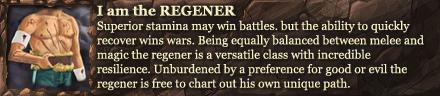
Comments
I'd go with a Sapphire tweaked 7850 (I don't trust MSI because some of their stuff is just too good to be true and I have a 6950 Sapphire and it works like a charm on my desktop) and I'd advise going with http://poweredbymushkin.com/index.php/catalog/item/4-blackline/776-997112 for RAM cards ( over 1600 Mhz isn't really worth it unless you go for bust with stuff above my knowledge grade, read: liquid cooling with a bestial overclock) simply because of the lifetime warranty, you'll be frying a few RAM cards during summer if you're not careful. Also switch to a Western Digital Black Caviar 2 TB HDD or the 1.5 one and if you're going for a processor of the i5 Ivy league generation either go with a http://pcpartpicker.com/part/intel-cpu-bx80637i53570k or http://pcpartpicker.com/part/intel-cpu-bx80637i53570 (the former has overclocking enabled).
I build computers all the time for myself and my clients. A few pointers.
- If you can swing it, then the i5-3570K is the best CPU you can get for gamers atm. Yeah, it's not as cheap as the one you selected, but the "K" in the name means that it's unlocked... which means you can overclock it. The one you have chosen is locked at it's clock speed.
- Unless you are encoding video for hours on end or compiling code, then 16GB of memory is vastly overkill. 8GB is far more than enough for the average gamer these days. Also, DDR3 1600 memory is more than sufficient. The amount of difference between it and higher speed memory is a difference you won't see anywhere but your wallet.
- The one thing you never want to go cheap on is your power supply. When PSU's go bad, they don't just go bad, they tend to take other components out with them by under/over volting them as they die. I highly recomend using Seasonic PSU's. They are the number one recommended PSU for all professional builders. Also, try to get a PSU that has a "metallic" name tagged onto it such as "gold" or "bronze". These have been certified by independent certifying agency that the CPU is power efficient... meaning lower energy bills at your house.
- My last point is that you should always use an aftermarket CPU cooler. The best one for the money right now is the Coolermaster Hyper 212+. It's only about 30 dollars and will keep your CPU nice and frosty. I slap one on every rig I build for myself or a client.
The case comes with 3 fans, you can get an additional 3 if you wish.
I've never been a fan of the caviar blues myself, you can get a Seagate Barracuda for the same price. http://www.newegg.com/Product/Product.aspx?Item=N82E16822148840
The extra $100 could go towards an SSD for your OS if nothing else. OCZ has some around 120GB for about $100 which would let you put your OS and a few games on there.
Motherboard and CPU though you could go with
ASRock Z77 = $134.99
http://www.newegg.com/Product/Product.aspx?Item=N82E16813157293
Intel Core i5-3570 Ivy Bridge 3.4GHz = $214.99
http://www.newegg.com/Product/Product.aspx?Item=N82E16819115233
With those changes your price would be around $25 more. But give you a good bit more performance.
Other than that it's a pretty decent build. Shouldn't give you much issue. It could be changed up a good bit to give you more bang for your buck, but it's not really that needed in this case.
Edited to add: Missed the ram, yeah 16gb is a bit overkill. 8 should be plenty and that should more than make up for the extra $25 :P
Do you download a lot of media files? Mechanical hard drives are not good for gaming performance. I highly suggest using a solid state drive for your OS and games. Keep the mechanical drive in there for storing large media files and other things which don't require a high performance drive. If you only use the computer for gaming and not media storage, you can drop the mechanical drive from the part list.
I have seen decent 120 GB OCZ SSDs for around $100 and 240 GB drives for $200 or so.
Could you explain this: "Second video card use so if the GPU needs an upgrade I can save the current equipment and add to it."
Does it mean you want to be able to upgrade and do SLI or crossfire in the future? I would advise against it. You generally get more performance per dollar by simply replacing the card you have than adding a second identical one. In addition, you won't have to deal with the issues caused by dual graphics cards and games which don't support those configurations.
Another thing to consider is that upgrading your graphics card won't do anything (other than maybe letting you turn on a few shader effects, maybe) if you play a game which is limited by your CPU. If your computer lasts you 4-5 years before you want to upgrade again, chances are you'll need a new GPU and CPU (which means motherboard too) just to take full advantage of the new GPU hardware that will be out by then. It isn't worth planning on upgrading anything, other than RAM and storage.
Quizzical will probably suggest a better CPU than the one listed. I think the Core i5-3570 is usually the one he suggests.
1. yup.
2.true and false, for gaming you won't be needing 16 gb but if you multitask like I do you can run into 5-6 gb during a more interesting bout with current software (and this is daily), my advice is if you have the cash to spare get 16, better to have and not usually need it than get freezing.
3. True but I'd generally go with a Thermaltake (700-800 ones) but that's just personal preference, my advice would be to look up reviews on tom's hardware to see which one would be best suited in your eyes (price/quality).
4. Never used one, never had an issue but I don't overclock my PC, get a program like Real Temp GT which tells you your CPU's running temperature, after you've put it together, installed everything, install Real Temp and see where your CPU is sitting heatwise, 70-80 degrees celsius is normal under load ~60 idle, 93 maximum when you're pushing your PC (you can test the high limit by getting a computer benchmark program and running it at full, if the CPU spikes above 93 constantly, get a after market cooler).
If he's doing a budget build and it's primarily gaming-only computer, then 8GB is still extremely sufficient. I'm not sure what thing you're multitasking on, but I can run three EVE clients simultaneously, Chrome with about 20 tabs open, and watch a video on my player and still never cross 5GB RAM. You are definitely a hardcore RAM user! lol
Thermaltake, unlike Seasonic, does not make it's own PSU's. They have outsourced two series to other companies and they make one series themselves. Stay far far away from the Purpower or TR2 series of Thermaltake PSU's, they are confirmed to be a flawed product by multiple sources. If you must use a Thermaltake, then buy the Toughpower series as they are outsourced to a company called CWT, which is a respected PSU manufacturer.
http://www.overclock.net/t/652549/on-thermaltake-psus
Oh and most of Corsair's PSU's are made by Seasonic btw. I use a Corsair 850 in my current build because it's actually just a Seasonic 850 with Corsairs name on it.
Believe me, when it comes to computer hardware, I know my stuff.
I'm a big overclocker. I overclock everything from my CPU to the timing on my RAM and my GPU. Even if you are not overclocking, adding an aftermarket cooler to your rig will lower those ambient CPU temps down to the 50c range which will drastically increase CPU life, and the OP seems to want to make this computer last.
I run an i7-950 OC'd to 4.2 (hyperthreading off) with this particular cooler and I never get above 69c while running Prime95 for an hour.
Well I don't plan on overclocking my cpu, I really have no inclination to do so. I didn't know what the mhz on the ram meant, I guess I should pick one with a lower mhz.
Thanks for the advice on a power supply. PCpartpicker says I'm only using 307 with this computer, how much over the actual use would you go with a power supply? I'm just unsure what wattage I should be aiming for.
I do download a lot of media so I would love to have at least a TB of HD space. I was thinking of convincing my wife to let me use some of the tax money next year to get a SSD added in. I didn't realize that the type of HD actual affected gameplay speed or what not.
@syntax yeah I was thinking if graphics needed an upgrade I would add another of this card. Not something I have ever done before but it seemed to be a good idea. Maybe not so much though. That was kind of one of the reasons I picked this motherboard. I suppose I should make some motherboard adjustments to save money that I can use elsewhere then.
Good tips, I'll post back with some adjustments and see how those look soon then.
Just to question the philosophy. Army of Socrates.
Overclocking is extremely simple these days with many easy guides on how to do it. If you truly want a PC that will last for many years, then I would highly recommend buying an unlocked CPU and then overclocking it a couple years from now when it's not keeping up anymore.
Overkill is the best kill. Especially if you are considering upgrades in the future. I would get a 650 at the very least to allow for future expansions, or to simply reuse on your next build.
SSD's are a vast difference in gaming. If you an afford one, then the best on the market currently (due to the highly efficient proprietary controller they have designed) is Samsungs 840 series. Make sure you buy a SATA III SSD as they actually have enough throughput to saturate the bandwidth.
There are two camps on video card upgrades. Some say simply replace the card with a better one and some say go SLI. They both have valid points, but if you want less headaches, then don't do SLI. There are games out there that go all crazy when they encounter two video cards; although this is less common as SLI and shitfire (ahem crossfire) become more prevalent. Of the two Crossfire is hands down the worst. It simply doesn't scale anywhere near as well as Nvidia's SLI. Stick to single card upgrades if you're using ATI... and god help you with the Catalyst drivers, cause ATI sure won't.
The only real reason to go with an Intel processor rather than AMD is higher single-threaded performance. Granted, that's a pretty good reason if you get a Core i5-3570K. But is a Core i5-3350P with turbo only up to 3.3 GHz and overclocking disabled faster in single-threaded performance than an AMD FX-6300 with turbo up to 4.1 GHz? Perhaps a little, but not really enough to justify it. The Core i5-3350P sure is more expensive, though, in addition to forcing you to pay a lot more for a motherboard and only having four cores rather than six. Thus, you should either pay more to get a Core i5-3570K (or -3570 if you're certain that you're never going to overclock it) or save the $80 or so to get an AMD FX-6300 together with an AMD 970 chipset motherboard.
Do you really need 16 GB of system memory? For gaming, you don't, though some people with special needs do. On a large enough budget, you can justify 16 GB, but not if you're having to cut back elsewhere in places that are noticeable. You really only need 4 GB today, though you can justify doubling that to 8 GB for futureproofing reasons. Futureproofing doesn't justify quadrupling it to 16 GB, though.
For that matter, do you really need 1866 MHz memory? If it's essentially the same price as 1600 MHz, then have at it, but don't pay much of a price premium for it. The only way you'll benefit from 1866 MHz memory is if you're going to push a lot of CPU cores (four is not "a lot"), need to feed integrated graphics, or like running synthetic memory benchmarks.
If you're happy with low to medium settings, you could get a video card that is downright cheap. Or, for that matter, modern integrated graphics. I won't discourage you from spending what it takes to get a Radeon HD 7850, as that will let you run high graphical settings in nearly anything, often max settings, and at least moderate settings for several years to come. For what it's worth, the performance difference between a 1 GB and 2 GB version of a Radeon HD 7850 is that the 2 GB version lets you use higher resolution textures. But only in games that have a high resolution textures option. Which isn't very many.
Rosewill Green series power supplies aren't completely terrible, but they're not very good, either. If you want quality parts that will last a long time, then a better power supply would be a worthy investment. Either of these are nice:
http://www.newegg.com/Product/Product.aspx?Item=N82E16817151119
http://www.newegg.com/Product/Product.aspx?Item=N82E16817182071
Or if you really don't want to spend that much on a power supply, then this will do:
http://www.newegg.com/Product/Product.aspx?Item=N82E16817207013
You're not getting an SSD at all. That means that your computer will be slow. It won't kill your frame rates, so games will be just fine. But it will take longer to load things, and take the computer longer to respond anytime you ask it to do anything. While getting an SSD or not is a matter of budget and priorities, I'd sooner cut back on the processor (AMD FX-6300 with a 970 chipset motherboard) and video card (1 GB version of a Radeon HD 7850) to make room for an SSD than to go without one.
MSI's Twin Frozr cards are very nice, as those are their relatively better cards, not the cut down cheap versions.
There's no sense in paying a bunch extra for more hard drive capacity than you'll ever use. Even 1 TB is a lot. If you'll use the extra hard drive capacity, then have at it, but most people won't.
System memory is more or less a commodity, so I see no reason to recommend Mushkin (or any other particular company, for that matter) without looking at prices.
Since you download a lot, you may want to consider alternative storage options, especially if you want those files accessible from other computers on the network. Media center PCs and network attached storage (NAS) computers are becoming more popular in homes these days. Any old computer can perform this role, as long as it has the storage capacity. You can even find a free OS for setting up a NAS with a quick internet search. All of these can be access-controlled so you can keep prying eyes away from viewing your "educational videos".
My point is don't think you have to have the files all on your computer. You can put media files anywhere on the network and the performance should be good enough.
And, yes, the type of hard drive has a big impact on gaming performance. A solid state drive can deliver data over 100 times faster than a typical mechanical hard drive, and has near-zero seek times which can be a huge limiting factor in mechanical hard drive gaming performance. Do you ever play games and have the screen freeze for a second or so while the hard drive loads something? Poorly-coded games do this more often than most, but a SSD nearly elminates hitching caused by loading textures and other resources.
Thermaltake's power supplies are hit and miss. Some are reasonably nice, and some are junk. Most of them are rather overpriced, though.
Some of Corsair's power supplies are made by Seasonic, some by Channel Well, and a few by Flextronics. The only power supply vendor I'm aware of that goes Seasonic-only on power supplies is XFX, at least other than Seasonic itself. But it's not just the sticker on the label or even the company that actually made the unit that matters. A lot of power supply companies can make a high-end flagship product when so inclined. Seasonic doesn't make any power supplies that are genuinely junk, but they do have some more budget-oriented models, too.
Whether you plan on overclocking your processor or not, you'd rather have the option to than not have it. At the very least, you might someday want to sell the computer to someone who cares very much whether he can overclock it. The real problem with the Core i5-3350P, though, is that it simply isn't that fast, or at least not fast enough to justify the cost. It won't go above 3.3 GHz, while a Core i5-3570K will clock up to 3.8 GHz indefinitely or higher for short periods of time--and that's at stock settings, without overclocking it.
If you're going to get an SSD, then it's much easier to do it when you build the computer than to try to add one later. How eager would you be to reinstall Windows and a bunch of other things on the SSD a year from now, after you've already got all of your programs installed the way you want?
Don't plan on adding a second video card in CrossFire or SLI later. CrossFire and SLI are intrinsically unreliable, as AMD and Nvidia need to tune them on a game-by-game basis to get them to reliably work well. They'll do the work on the high profile releases, but not for every obscure title out there. Furthermore, they typically only do performance optimizations on relatively recent cards, so by the time you pick up a second card, CrossFire and SLI support for anything you could buy today will probably be pretty spotty. CrossFire and SLI are really only for people who think one high end card isn't good enough, so they'll get two of them. I don't think you could justify using them on anything less than a Radeon HD 7970 or GeForce GTX 670.
I suggest a 60+ gig solid state drive to put your OS on. I would not install games on it like this guy says. The point of having the OS on the ssd is so that you can, at a moments notice, wipe the ssd and install an OS without losing your data.
I would buy 2x 1 TB hard drives and stripe them. Being new you can use Microsofts software to stripe instead of using hardware raid. This gives you:
1. Fast SSD for the OS
2. The ability to format the OS if something beyond your skill level shits itself
3. Larger storage for games and media
4. A striped storage array for better than normal hard disk speeds
Now when you make back ups you can back up to 1 external disk and the OS isnt backed up. IMO there is no need to backup the OS on a PC when its so easy to do a fresh install.
I also suggest that you spend extra on a solid case. With a good case you dont really have to buy a new case when you upgrade. I have an FT02 and when a new interface comes out (like usb3 did), you can simply buy the new interface from the cases manufacturer. I got an FT02 because I like its 3 180mm intake fans, because positive pressure is good. Its a large case so its easy to work in. I purchased a closed loop cooler for my proc as I didnt really care to water cool more than it, but it does have room for a nice water cooling system. I also like that the mobo is rotated taking stress off the pcie slots.
The main advantage of an SSD is speed. Buying one and not putting any programs on it defeats the point of buying one. If all that you wanted was to be able to wipe the OS drive easily without losing anything else, then a second hard drive would give you that. I'm not sure why anyone would want that, though.
And definitely don't get two hard drives in RAID 0. That only benefits sequential read and write speeds, and they're plenty fast enough at sequential accesses as it is. The problem is random read and write speeds, and RAID 0 won't help you there.
There are other types of RAID that makes sense for reliability purposes, but that's of limited use to consumers and doesn't seem to be what you're advocating.
Why post if you have no idea what you are talking about. 2x 7200 1TB drives is far cheaper and fast enough if you want media and game storage.Try buying a 1TB ssd then come back here and say its worth it.
The main advantage of an SSD is that they are shock proof and HD are not. The speed is usually far beyond what someone needs. There is never a need to put media on an SSD for simple playback and trying to place a ton of music and video files on an SSD defeats the purpose entirely, unless the device will be mobile.
SSD are perfect for OS's due to them improving the OS performance in about every major way. There is a reason intel has it so you can cache the OS on an ssd. If you buy a hybrid drive you will notice that the nand will fill up with OS based data because the OS is constantly doing things.
Also you might want to ponder the page file. If you have a memory leak or the memory simply fills the OS will use part of your disk space as memory. Both SSD and HD are slower than ram but which do you think will lead to better formance in this instance.
If you buy your games on steam, like I do for most games, read this " If you're low on space on the drive you have Steam installed, you can move the Steam folder to a different location. Here's an example of how to move the Steam installation between two hard drives". You can not split install games between drives with steam. This means if you run out of space, you move the entire folder OR you uninstall to make room. This is yet another reason to have mass storage drives.
Have you considered going with AMD instead of Intel? I feel I can get more bang for my buck. If you google it there are tons of people who give builds for PCs under say1000 bucks or 600 bucks. Don't expect that your going to be able to upgrade with much of a performance change once your rig is over 2.5-3 years old. The industry just advances too fast.
<p align=center><a target=_blank href=http://www.nodiatis.com/personality.htm><img border=0 src=http://www.nodiatis.com/pub/18.jpg></a></p>;
This isn't about using a SSD as a media drive. Nobody has suggested that. What has been suggested is using the SSD to load games from because of the speed. It also nearly eliminates hitching caused by mechanical hard drive seek times. The overall performance of the computer will feel faster and very responsive if you load programs from the SSD instead of a mechanical drive.
Would you rather wait a full minute for a game to load, or a few seconds?
Nobody is telling you that your application of a SSD is wrong. It just isn't common. Most people don't need to wipe their OS for the life of their PC.
Alrighty, as per much of the feedback here I have made a huge amount of modifications to the build.
AMD FX-6300 3.5GHz 6-Core Processor
Cooler Master Hyper 212 Plus 76.8 CFM Sleeve Bearing CPU Cooler
ASRock 970 PRO3 ATX AM3+ Motherboard
Kingston Blu Red Series 8GB (2 x 4GB) DDR3-1600 Memory
Seagate Barracuda 1TB 3.5" 7200RPM Internal Hard Drive
Sapphire Radeon HD 7850 1GB Video Card
NZXT Tempest 210 ATX Mid Tower Case
Rosewill Capstone 650W 80 PLUS Gold Certified ATX12V / EPS12V Power Supply
Samsung SH-224BB DVD/CD Writer
Microsoft Windows 7 Home Premium SP1 (OEM) (64-bit)
Saved a bit of money on the processor and motherboard by switching brands. Less ram gave me a bit of savings. Also chose the 1gb gpu and saved a bit extra there, I hope its still sufficient for gaming for a good while yet. Spent a little bit more on the power supply which should help with the longevity of the pc.
The new total coming in at 753 after discounts. About 130 less than the original build. It appears I should use some of those savings to get a SSD and maybe a case upgrade.
Should I be buying thermal paste since I purchased a seperate cpu cooler? What brand of SSD should I be targeting? I commonly only play 1 or 2 games on the PC at a time so I don't need a very large one for sure. I could really care less what my case looks like I just want it to be sturdy and provide adequate ventilation. There isn't a great deal of room on the left and right of the pc though so I prefer having that top ventilation as one of the spots, which is one of the main reasons I chose this case.
Just to question the philosophy. Army of Socrates.
You should wipe your OS every few months incase of infection. Anti-virus are not perfect and a clean start every couple months goes a long way toward keeping the PC's performance high and removing root kits. Someone new to PC building will have a hell of a time removing a root kit manually.
Hitching is normally caused by vsynch issues, RAM being to full so you are using page file, or the main drive having the OS and games on it at the same time. If your OS is on a separate drive than your games, the OS can go about its business accessing all day and it will not bother the drive the game is installed on. This is also why I use 2x HD striped. Two striped drives is fast and I have very short load times.
I have 5 PC's in my house, 1 of them are older alienwares that came with 60 gig SSD for the OS and 2x hdd in raid 0 and the other a Falcon Northwest with the same build using different makes and models of storage. There is a reason you can find this build from companies such as Falcon NW, Alienware, etc. It makes boot times fast as well as most OS chores while keeping decent speed with decently large storage drives. This is a cost effective solution.
If price is no object I would have 2 SSD's of varying size, 1 60 gig for the OS, 1 256 gig for games, and then 1 2TB HDD for media.
The system you specced will run fine on a QUALITY 500w supply
E.g. rosewill, seasonic, corsair.
For SSD's if you only want 1 or 2 games and the OS on it you can go with a 60GB SSD which runs anywhere from $50 to $80. I'm partial to OCZ but only because of past experiences with them.
Thermal paste will come with your after market cooler, you can pick some up if you want but you should have all you need. Though again, unless you plan on overclocking there isn't much of a need for an after market cooler.
If you drop the Cooler, and with the SSD only costing $80 tops you have about $80 left from the original budget if you want to bump that GPU up to a 7870 instead of of the 7850.
Your paranoia over viruses is not shared by most people.
Viruses don't just infect a PC by themselves. You have to have a vulnerability which gets exploited. Most of the time, this is through the browser. Sometimes, it is through stupidity of running downloaded programs from unreliable sources. Every once in a great while, someone finds a vulnerability in Windows and spreads a virus without users interacting with it. This hasn't happened since XP was the most popular OS, if I remember correctly.
Raid 0 on mechanical drives is pointless for gaming. Most reads while gaming are so small that the data blocks being read are bigger than the reads themselves. SSD manufacturers like to brag about their 4kb read speeds because that is the average read when gaming. The reason you see that setup often on manufacturers like Alienware is because it makes them more money and their target market of people who are not well-educated about their computers will buy it.
-----------------------------------------------------------------------------------------------------
I would drop the aftermarket CPU cooler. They used to be useful, but decent case airflow with the stock cooler is fine. I have my AMD FX-4100 overclocked to 4.15 GHz on the stock fan and the temperatures don't seem to go more than 30F over room temperature.
Buy case fans if you don't already have them or if the ones which come with your case are junk. You will need good airflow no matter what.
Who said anything about a 1 TB SSD? Besides you, I mean.
Sure, two 1 TB hard drives in RAID 0 are plenty fast enough for media files. You know what else is plenty fast enough for media files? One 1 TB hard drive without RAID. Or one 2 TB hard drive, if you actually need that kind of capacity, which few people do.
Rather than your setup, the sensible alternative is a single ~120 GB SSD together with a single hard drive of whatever capacity you need. That will cost about the same as what you recommend, but give far better performance (because there's room to put more things on the SSD) with far better reliability (because there's only one hard drive that can fail instead of two and you don't have to worry about the drives not playing nicely with a RAID array).
Sure, an OS benefits tremendously from being on an SSD. You know what else does? Most other programs. Such as games. Or browsers. Or whatever else you use. So you get an SSD that has enough capacity for both the OS and also your commonly used programs.
If you buy a hybrid drive, you're doing it wrong. That's paying enough to get a real SSD without actually getting a real SSD. Hybrid drives so far have been based on 5400 RPM laptop hard drives, so they're sometimes slower than an ordinary 7200 RPM desktop hard drive, while costing a lot more.
If you have a memory leak that is hemmoraghing memory to the degree that 8 GB isn't enough and you're constantly paging to disk, the solution is not to constantly page to an SSD instead of a hard drive. The solution is to shut down the program with the memory leak.
AMD ships a much better stock cooler with their FX processors than Intel does with any of their processors. That's an awfully low bar, and the cooler that AMD ships isn't that great, either, but it's decent enough. So if you get an AMD FX processor and aren't going to overclock, then you can just use the stock heatsink rather than an aftermarket cooler and save the $30. That's another way that buying an AMD processor saves you money. And AMD probably spends something like $2 more than Intel for that better stock cooler, too.
You should be warned that AsRock motherboards tend to be cheaper for a reason. Namely, AsRock typically doesn't offer as good of build quality as Asus, Gigabyte, or MSI. AsRock doesn't use junk parts that have no place in a computer, such as you'd find in a $15 power supply, and they do tend to take the savings from using cheaper parts and pass it on to consumers. But if you can get a motherboard of the same tier at the same price from one of those other vendors, then I would. At today's prices, I'd sooner get this:
http://www.newegg.com/Product/Product.aspx?Item=N82E16813130637
If the AsRock motherboard you picked were $10 cheaper than that one, I'd say go ahead and get it. It's not like you picked some BioStar, ECS, or Foxconn piece of junk.
You should also be aware that the memory you picked is rated at 1.65 V, while the stock DDR3 voltage is 1.5 V. Thus, Kingston doesn't promise that it can run at 1600 MHz at 1.5 V. Running DDR3 memory at 1.65 V is overvolting, which is kind of like overclocking--and with the same drawbacks. I'm not sure why Kingston rates so much of their memory at 1.65 V.
It's cheap enough compared to the competition that I'd say to go ahead and get it, try running it at 1600 MHz and 1.5 V, and it will probably be fine. But do be aware that you may be forced to either increase the voltage or decrease the clock speed.
Memory prices sure have gone up, haven't they? I remember seeing 16 GB for $50 on Black Friday.