Howdy, Stranger!
It looks like you're new here. If you want to get involved, click one of these buttons!
Quick Links
need some advice please
I have a dell studio xps desktop its about 3 years old and i've been dealing with a freezing problem that usually happens after the first boot up of the day and usually within 15-30 mins it makes these sounds that sound like static and everything starts to slow down and then freezes.
I've taken this pc back to best buys afew times had them do diagnostics on it every time and nothing shows up for hardware tests including i've ran my own tests through the dell website and i can't figure the problem out i've even upgraded/replaced hardware and the problem is still happening.
Hard drive- 1TB
Video Card(s) Radeon 5770HD
Extra RAM 8GB
Power Supply 500-600WT
the only thing's i've read about online is replacing video card,power supply & motherboard but i'm not sure what kind of motherboard i'd be looking for or how much this could be. i'm not sure if this could fix the problem or the OS which some mentioned it could be since i'm using windows vista 64 home.
i was thinking maybe replacing one of these two could help but both could be expensive.
the pc when it was new cost like $1400 but i've added hardware which i'm not even sure how much i've spent to upgrading for gaming and with trying to fix this problem i've come to a conclusion if i was to replace the motherboard that will be really pricey and probably need to buy a new case for the pc to house a bigger motherboard and transfer the existing parts into.
also i might have to buy a new OS i read because a new motherboard might not take my old OS cd and the end all to this is doing all this upgrading to upgrade for gaming and fix this damn problem maybe i should just consider saving up for a new gaming pc ?.

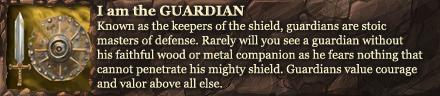
Comments
I would recommend checking your fans to make sure they all work. This is a simple visual inspection. Open up the case, turn the computer on, and look at all of the fans to see if they spin. Don't touch anything in the case while the computer is on, but just look to see if the fans spin. If you've got a dead fan, that could be the culprit.
While you're in there, see how much dust there is. If everything is caked in dust, that might be the problem.
If neither of those gives an obvious culprit, I would try unplugging your speakers for a while and then using the computer and seeing what happens. It's unlikely that that will prevent a crash, but see if it still makes the same staticy noise when it crashes. That will determine whether it's hardware making the staticy noise or just something sending junk data to your speakers (which they interpret as a staticy noise) as the computer crashes.
Does it reliably crash after 15-30 minutes even if you leave the computer dead idle, or is it only putting a substantial load on it (such as gaming) that makes it crash?
the crash has been happening at random points sometimes its in the morning sometimes mid day-night time.
i've tried different speakers in the past and still crashes this is why i'm stumped as far as the source of this long standing problem. as far as dell they are friggin useless.
i wrote a post about this in detail and have had no word from anyone that knows and on top of that i checked my model for parts on the site and they don't cover my 435mt anymore so if i wanna do anything i need some real help for parts like a motherboard that would fit this case or a better one and a cheap case.
i've also been checking out possible OS upgrades i read win 7 is good for gaming but not sure if this pc would take it since it has win vista 64 and all.
PSN-SlyFox5679
Xfire-Slyfox5679
raptr-slygamer1979
Odds are upgrading the hardware will not fix the problem.
Glitching out to the point where it makes weird noises and actually freezes/cold shutdowns/reboots is usually a hardware problem. I've seen it be as simple as a loose screw that is rattling around inside the case that occasionally shorts stuff out, to as complicated as a glitchy power supply that blew up 3 separate motherboards before it finally exploded (literally, but not quite as fantastic as it sounds).
Being a Dell pre-built... I wouldn't sink any more money into it. Put up with it as long as you can stand it, save your money for a new rig, and cut your losses on this one.
You may be able to get Dell to fix it, but it will cost you since it's probably outside of warranty. Best Buy couldn't troubleshoot a untied shoelace if they tripped over it. A good Mom&Pop shop may be able to fix it, but your looking at sinking more money into it, and I really don't think it's going to be worth it in the long run: your looking at a money pit of a computer here to get it up to par.
your probably right about saving up for a new pc i just figured upgrading parts is easier and cheaper then buying a whole pc lol. but thanks for a straight answer.
PSN-SlyFox5679
Xfire-Slyfox5679
raptr-slygamer1979
Yeah, save up for a new rig like the guy above of me said.
It'll cost you a couple hundred bucks most likely to get it fixed. Then it'll probably do the same crap a week later unless you replace the whole guts.Not worth it for a 3 year old Dell.
If you start planning on a replacement now, you would be a couple hundred ahead.
Some of the techie guys here are really helpful. I bet they would help you build a new gaming rig that you would be much happier with, at a better value than getting a prebuilt at Bestbuy.
( Note to self-Don't say anything bad about Drizzt.)
An acerbic sense of humor is NOT allowed here.