Home › Game Forums › Diablo 3
Howdy, Stranger!
It looks like you're new here. If you want to get involved, click one of these buttons!
Quick Links
Diablo 3 is constantly freezing my computer
I do not understand before the last patch it was fine but now it freezes and I have to forcibly shut my computer down each time.
I have a Nvdia 480 GTX and Win 7 64 bit, 9 gb ram,Alienware Aurora . I have changed my drivers 4 times and this is happening a lot and I am worried this constant forced shut down is ruining my computer. Anyone have any ideas.
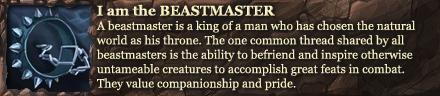


Comments
Contact game support or keep an eye on the forums, I bet your not the only dealing with it.
I dont have any problems running it myself.
EDIT* And by forums I mean the official forums
You should at least try some other games to verify that it's not a recent failure of your graphics card.
Freezing? Well, it is Blizzard.
Did you check temps? You should also post in Hardware, Quizzical should be able to help.
"Censorship is never over for those who have experienced it. It is a brand on the imagination that affects the individual who has suffered it, forever." - Noam Chomsky
Freezing? Trying popping it in the microwave.
Tera and SWToR work fine. Temp monitor shows no spikes or problems like that but with the freezing cannot really check that before the freeze.
When I did a search I saw other people with the same problem but no definitive fix as yet . I do not think it is a good idea for me to play right ? Not with all the freezing and cute the Blizzard crack ...lol why did I not realise that.
Also have you tried uninstalling it and going with a fresh copy?
win7 8gig nvidia gtx480 and diablo3 runs as smooth as butter on 1900/1100 gaming monitor with nearly everything maxed.
i use driver version 8.17.12.8026
I've had something similar happening to me AFTER the patch. The game glitches and flashes and lags me like hell. Most of the time it'll recover, but then I'd be dead. The other times my screen goes blank and freezes then I'd have to close the program and restart it up. It happens often, but then the times that it doesnt, it'll run smoothly.
Using driver 302.59 now from guru3d site . This one I managed to play for a couple of hours so I am keeping my fingers crossed.
Not sure what happened during that patch but my wifes machine (running an Nvidia 260) kept locking up. I cleaned up all my parts (not a big chore as I do maintain my machines) and got no profit from the action. I downloaded the EVGA Nvidia tweak tool and found that the default fan settings were not running high enough to maintain temperatures. I fixed this and haven't had a crash since. Obviously, your mileage may vary.
Enable V-sync
It will force your gfx card to run game at 60 fps.
Otherwise it runs game at 1000+ fps on good graphic cards. And it can literally set them on fire along with whole PC.
Freezing of PC is least of your worries
Do what this guy as suggested
Playing: Single player games |
Awaiting: Wild Star |Blade & Soul | The Repopulation | The Elder Scrolls online | ArcheAge | Firefall | Survarium | Bless | Black Desert |
Played: Guild Wars | Diablo 3 |The War Z | Runescape |World of Warcraft |Combat Arms |Perfect World | Rift | Fiesta | DC universe online | Aion | Age of Conan |Allods | Vindictus | The Secret World | Forge | Battle of the Immortals | Global Agenda| Cabal Online | Tera |
I'm not doubting your fix but it does sound odd. The human eye can't detect much difference beyond 60 fps. So why would Blizzard code the game to waste GPU resources redrawing the picture at break neck speeds. Once you get above 200 or so even the monitor won't keep up.
There are certain queer times and occasions in this strange mixed affair we call life when a man takes this whole universe for a vast practical joke, though the wit thereof he but dimly discerns, and more than suspects that the joke is at nobody's expense but his own.
-- Herman Melville
Dont know, ask them.
They had same problem with SC2.
But also some other new games that have use 3d graphic but are not demanding experience same problem. "Legend of Grimrock" for example. Anyway. Save your gfx card from overheating
Still wrong, thats for fps when not focused, foreground fps is the right one
However, it sometimes acts wierd, similar to a generic vsync problem, so try it out with ctrl r and adjust it so you actually get the number you have set, not 15fps when you set 40 or 33fps when you set 50.
Flame on!